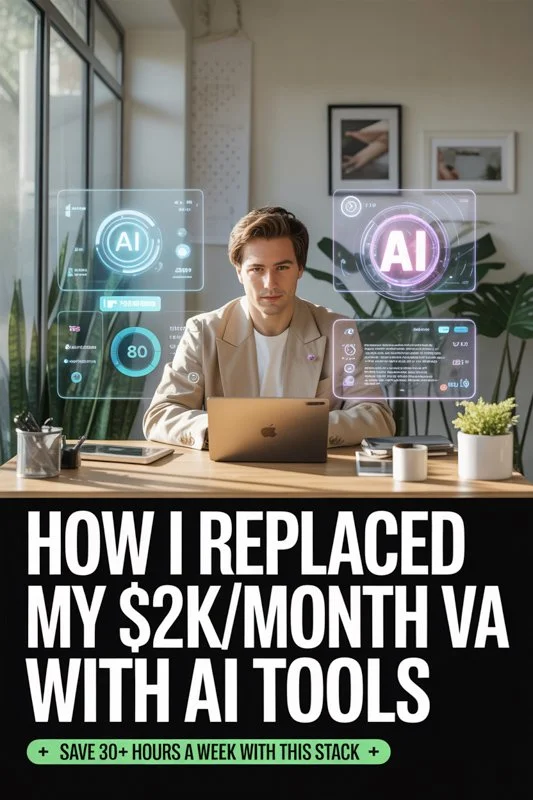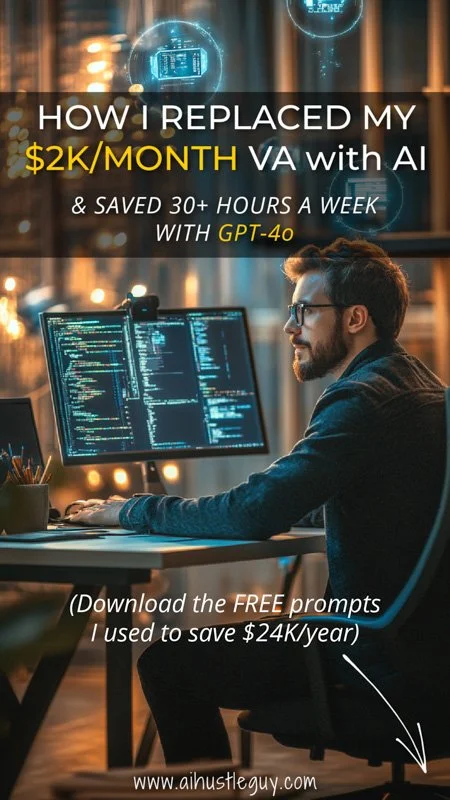How to Replace Your VA With GPT-4o (Free Prompt Pack Inside)
You don't need to spend $2,000/month on a virtual assistant anymore. GPT-4o just changed the game. In this guide, you'll learn exactly how to replace common VA tasks using GPT-4o for a fraction of the cost (and with 24/7 speed).
Why Replace Your VA With GPT-4o?
If you're still relying on a human VA for routine tasks, you're missing out on one of the biggest AI breakthroughs of the decade. Here's why GPT-4o is a game-changer:
Faster response time: GPT-4o can handle tasks instantly—no delays, no back-and-forths, no waiting until "Monday."
Lower cost: Most VAs cost $500–$2,000/month. GPT-4o is either free or $20/month with ChatGPT Plus.
No training required: You don't need to onboard GPT-4o. Just give it a task with a clear prompt, and it's ready to go.
Never takes a day off: 24/7 availability with zero sick days, holidays, or timezone issues.
Confidentiality: Keep your sensitive info in-house. No need to share access with third-party contractors or worry about leaks.
What GPT-4o Can Do Better Than a VA
Inbox management and customer support: GPT-4o can draft, sort, and summarize emails, provide templated responses, and even tag or route conversations when paired with Gmail and Zapier.
Content repurposing and formatting: From turning YouTube transcripts into blog posts to converting long-form content into tweets, captions, or emails—GPT-4o can reformat content for any channel in seconds.
Research and data collection: Whether you need summaries of Reddit threads, competitor comparisons, or curated insights from blog articles, GPT-4o can process and organize info faster and more consistently than a human.
SOP writing and task documentation: Feed GPT-4o rough task steps or bullet points, and it can turn them into clean, professional SOPs formatted for Notion, Google Docs, or Confluence.
Scheduling and calendar support (via plugins or APIs): With Zapier, GPT-4o can interpret requests (like form submissions) and automatically draft calendar events or reminders, freeing you from tedious scheduling.
💡 GPT-4o vs. Human VA: Task-by-Task Breakdown
| Task | Human VA | GPT-4o |
|---|---|---|
| Inbox sorting & replies | ✅ Slow but personalized | ✅ Instant + templated responses |
| Calendar scheduling | ✅ Manual coordination | ✅ Automated via Zapier |
| Content repurposing | ❌ Needs training | ✅ One-click multi-format |
| SOP creation | ❌ Time-consuming | ✅ Instant + structured |
| Research (Reddit, blogs, reviews) | ✅ Slow + inconsistent | ✅ Fast + summarized |
| Customer support replies | ✅ Human empathy | ⚠️ Needs tone prompt |
| Personalized outreach or DMs | ✅ Knows context | ❌ Lacks nuance |
| Daily reporting | ✅ Manual summaries | ✅ Auto-generated reports |
| Data entry or form processing | ✅ Accurate but slow | ✅ Instant via parsing tools |
| Cost | 💸 $1,500–$3,000/month | 💰 $20/month |
| Availability | ⏰ 5 days/week | 🕐 24/7, no breaks |
Tasks GPT-4o Still Struggles With
While GPT-4o is incredibly powerful, it's not a silver bullet. Here are areas where a human assistant still has the edge:
Complex judgment calls: GPT-4o can follow instructions and mimic decision-making logic, but it struggles with nuanced calls that require deep context, emotion, or business intuition.
Sales calls or deep personalization: AI can help generate templates and responses, but it can’t truly replace the emotional intelligence and real-time adaptation required for closing deals or high-stakes client interactions.
Voice tone matching: While GPT-4o is better than previous models at writing in various tones, it still sometimes misfires on sarcasm, humor, or subtle brand nuance — especially over longer interactions.
Managing multiple tools/platforms at once: Unless you're using automation tools like Zapier, Make.com, or a custom-coded stack, GPT-4o isn’t built to toggle between apps, manage logins, or orchestrate workflows across platforms the way a human VA can.
Tools You Need to Make GPT-4o Your Assistant
To get the most out of GPT-4o, you’ll want to pair it with a few essential tools that unlock its full power. Here’s what to use:
ChatGPT Plus ($20/month): Gives you access to GPT-4o inside ChatGPT with access to advanced features like file uploads, web browsing, and memory. This is your control center.
Zapier or Make.com: These no-code automation platforms let you connect GPT-4o to your calendar, forms, email, CRM, and more. Set up workflows like: "When someone fills out my Typeform, draft a follow-up email using GPT-4o."
Google Workspace or Notion: Store and organize your AI-generated content, SOPs, summaries, and documentation. GPT-4o works beautifully with structured tools like Notion for seamless delegation.
Email parser tools (like Mailparser or Clean Email): These tools extract data from emails and forward summaries or trigger automations, allowing GPT-4o to summarize, sort, or respond intelligently to inbound requests.
Browser extensions (like AIPRM, WebPilot): Enhance ChatGPT with prompt libraries, custom workflows, and web access. Great for speeding up research, formatting, and data extraction across the web.
With this stack in place, GPT-4o becomes a true virtual assistant—working behind the scenes 24/7 to run your business smoother and smarter.
“I cut my VA bill in half thanks to your SOP repurposing workflow — legit game-changer.”
Step-by-Step Examples to Leverage Your AI Assitant
A. Repurpose a YouTube Transcript into Blog + Tweets + Email
Paste your transcript into ChatGPT.
Prompt: “Summarize this video into a 700-word blog post with an intro, 3 key takeaways, and a short conclusion.”
Prompt: “Now turn the same content into 3 viral Twitter hooks and threads.”
Prompt: “Finally, turn this into a short, engaging newsletter email with a CTA to read the blog.”
B. Manage Inbound Emails
Set up a Gmail label that filters client inquiries or customer support messages.
Use a tool like Clean Email or Mailparser to extract and forward message content.
Prompt: “Summarize the following emails and draft a response in a friendly, professional tone.”
Use Zapier to auto-send replies or flag drafts for manual review.
C. Write SOPs
List out rough task steps in bullet point form.
Paste into GPT-4o with a prompt like: “Turn these steps into a clean SOP for a team Notion page.”
Export and copy the formatted output directly into Notion, Google Docs, or Confluence.
D. Do Market Research Faster
Prompt: “Scan Reddit, TrustPilot, and 3 blogs to summarize feedback on [product or service].”
Add: “Create a pros/cons list and a 3-paragraph competitive summary.”
Use for sales pages, customer insights, or new product positioning.
E. Calendar Support with Zapier + Google Calendar
Create a Google Form or Typeform to capture meeting requests.
Use Zapier: Form submission → GPT prompt → Google Calendar event creation.
Prompt: “Write a summary for the invite including meeting type and objective.”
GPT generates the event title, description, and auto-sets duration.
Prompt Library to Replace Your VA
Save time with these high-performing, ready-to-go prompts. Just copy, paste, and customize as needed:
"Turn this rough SOP into a formatted Notion page"
Give GPT-4o bullet points, and it will generate a clean, structured SOP with headers, steps, and notes."Summarize these 5 emails into a 3-bullet Slack message"
Perfect for turning email noise into quick updates your team actually reads."Create a 7-day content calendar from this blog post"
GPT-4o will extract themes, break down talking points, and assign them across a week’s worth of social content."Draft a response to this angry customer using friendly tone and offer a discount"
Let GPT-4o turn tense emails into smooth resolutions that retain trust and customer loyalty.
You can expand this prompt library with your own recurring workflows to scale operations without the overhead.
Want help building this out? I'm creating prompt packs, templates, and automations inside AI Hustle Guy™. Drop your email to get early access.
Risks to Consider Before Firing Your VA
Before going all-in on automation, be aware of a few limitations that GPT-4o still carries:
Hallucination or factual errors: GPT-4o occasionally generates incorrect or fabricated information. Always double-check anything high-stakes or client-facing.
No task ownership or follow-up: Unlike a human VA who can chase down a task or follow up with someone, GPT-4o only does what it’s told. You’ll need systems to close the loop.
Lack of emotional intelligence: GPT-4o can write empathetic messages, but it won’t genuinely understand a customer’s frustration or sense when to escalate.
Glue still required: While GPT-4o is powerful, it needs Zapier, Make, or manual setups to integrate across platforms. If you have a scattered tool stack, expect some duct tape work.
Use GPT-4o as a performance amplifier, not a full human replacement. Keep human oversight in areas where nuance and accountability matter most.
✅ Want to 10x your output without hiring a VA? Grab the exact prompts I used to make $500K with GPT-4o — totally free, no fluff.
How to Transition Smoothly
Moving from a human VA to GPT-4o doesn’t have to be chaotic. Here’s how to make the shift seamless:
Audit your VA’s tasks: List out everything your VA currently handles—daily, weekly, monthly.
Test replacements one at a time: Don’t automate everything at once. Start by replacing 1–2 low-risk tasks (e.g., inbox sorting or content repurposing).
Build a sandbox: Run parallel systems temporarily. Have GPT-4o generate outputs while your VA still manages the task so you can compare.
Keep your VA as QA (if possible): You can transition your VA into a quality control or strategy role to review AI outputs and flag errors during the handover period.
Document workflows clearly: Use Notion, Google Docs, or your preferred SOP tool to build repeatable processes with links, prompts, and outputs.
Schedule monthly audits: Revisit your GPT-4o prompts and automation flows to improve or fix weak points as your needs evolve.
Think of it as a handoff, not a firing. Smooth transitions win.
Bonus: What to Do With That $2K/Month You Just Freed Up
GPT-4o doesn’t just save time—it unlocks serious financial runway. Here’s how to reinvest your savings strategically:
Reinvest in traffic: Put that freed-up capital into Facebook/Meta ads, Google search campaigns, or Pinterest traffic to bring more leads to your offers. Test SEO tools or hire help to improve your organic reach. Partnerships, influencer collabs, or sponsored content deals can stretch your dollars even further.
Build digital assets: Use the budget to create scalable products—like mini-courses, eBooks, AI prompt packs, or paid communities. These assets compound over time and generate recurring income without requiring more labor.
Upskill in AI and automation: Take premium courses, join expert memberships, or attend events focused on prompt engineering, workflow automation, and emerging AI tools. This turns you into the strategic operator who can run lean and fast.
Hire strategic support: Instead of admin help, reinvest in people who move the needle—like a conversion copywriter, a media buyer, or a systems consultant. Use your savings to go from execution to scale.
The bottom line: Use that $2,000/month to build leverage. Don’t just save it—deploy it.
✅ Want the exact prompts I used to make $500K with GPT-4o? Download my free prompt pack — real examples that generate real results: