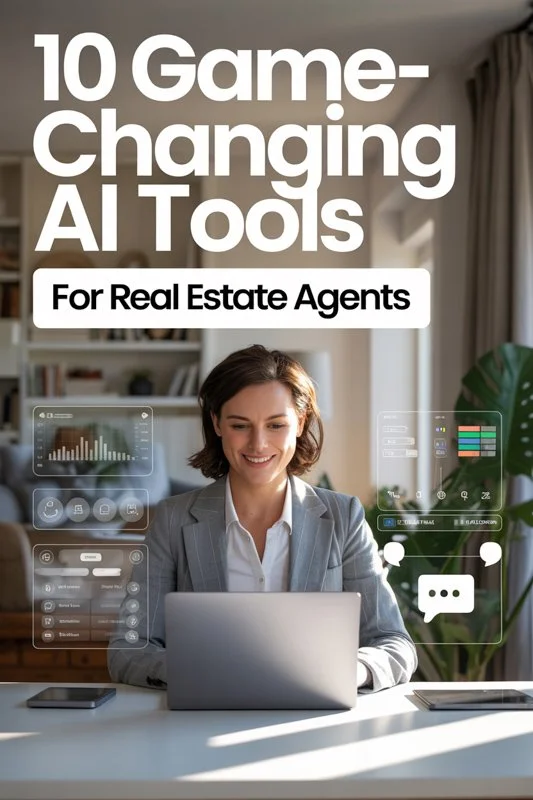Top 10 AI Tools Every Real Estate Agent Should Use (With Ready-To-Go Prompts)
Real estate deals move fast. You’re juggling listings, showings, and constant client communication—and losing hours each week to emails, marketing, and paperwork. That’s where AI comes in.
With the right tools, you can automate the busywork and refocus on what matters most: closing deals and impressing your clients. This guide breaks down the 10 most valuable AI tools for real estate agents today, with copy-paste prompts to help you use them instantly.
👉 Pro Tip: Want to turn these AI prompts into listings, lead magnets, or follow-up funnels that convert? Use Kit.com to quickly build beautiful landing pages and client follow-up sequences — no tech skills required.
1. ChatGPT (OpenAI)
Perfect for: Listing descriptions, client emails, explaining market data
ChatGPT is my writing assistant for nearly everything. I use it to draft property descriptions, simplify legal jargon, or even warm up my follow-up emails. It’s lightning-fast and adapts to my tone.
Use These Prompts:
"Write a 120-word MLS description for a three-bedroom craftsman in Austin. Highlight the remodeled kitchen and walkable neighborhood. End with a scarcity call-to-action."
"Rewrite this inspection summary in plain English for first-time buyers: [paste text]. Keep it under 90 words."
2. Canva (Magic Design + Magic Write)
Perfect for: Social media graphics, postcards, listing flyers
I’m not a designer, but Canva makes me look like one. I use Magic Write to generate captions and Magic Design to make Instagram carousels and flyers that actually look professional.
Use These Prompts:
"Design an Instagram carousel: five slides teasing a new luxury condo. Use brand colors (#1A4FFF, #F2F2F2)."
"Generate headline options for a just-listed postcard targeting downsizers."
3. Grammarly Business
Perfect for: Polished copy, contracts, error-free client comms
I’ve lost count of how many times Grammarly saved me from sending a typo-filled email. Whether it’s client emails or listing agreements, I run everything through this tool.
Use These Prompts:
"Check this buyer-broker agreement for tone and clarity. Suggest concise rewrites."
"Make this follow-up email friendlier without losing urgency."
4. Quso.ai
Perfect for: Reels and shorts from your longer home tour videos
I used to spend hours editing listing videos. Now I drop in a long-form tour and let Quso slice it into short, viral-ready clips. It’s perfect for growing on TikTok and Instagram.
Use These Prompts:
"Clip the five most engaging ten-second moments from this walkthrough. Add burnt-in captions."
"Generate a vertical highlight reel showcasing the pool and kitchen first."
5. Otter.ai + ChatGPT
Perfect for: Meeting notes, follow-up tasks, buyer intake sessions
I record my client meetings with Otter, then drop the transcript into ChatGPT to pull out next steps and key questions. Total lifesaver when juggling multiple clients.
Use These Prompts:
"Summarize today’s buyer consultation transcript. List next steps and who owns them."
"Extract every question the client asked about financing options."
6. Jasper AI
Perfect for: Blog posts, ad copy, landing pages
When I’m building lead magnets or ad funnels, Jasper helps me write sharp, conversion-focused copy fast. It’s ideal for paid traffic and SEO content alike.
Use These Prompts:
"Create three Google ad headlines for a free home-valuation offer in Denver. Include the word ‘instant’."
"Outline a 900-word blog on ‘5 Upgrades That Boost Resale Value in 2025’."
7. Midjourney or DALL·E 3
Perfect for: Virtual staging, AI-enhanced listing visuals, moodboards
I’ve used these tools to bring empty listings to life—virtual furniture, twilight exteriors, and even lifestyle scenes. Great for social and helping buyers visualize the space.
Use These Prompts:
"Generate a bright Scandinavian living room with light wood floors for a vacant condo photo."
"Create a moody twilight exterior shot of a craftsman bungalow, warm interior lights on."
8. Make.com
Perfect for: Lead follow-ups, property alerts, CRM syncing
Make.com is like the mission control center for your real estate workflows. It connects all your apps—CRM, email, forms, Google Sheets—so they fire in sync without you lifting a finger.
I use it to automate everything from new lead follow-ups to syncing buyer preferences across my systems. It’s visual, flexible, and gives you more control than Zapier if you like to fine-tune your flows.
Use These Prompts:
"When a new Zillow lead arrives, send a personalized intro email and add contact to CRM."
"If a Google Sheet cell changes to ‘Offer Accepted’, notify Slack channel ‘Deals’."
9. Loom AI
Perfect for: Client check-ins, walkthrough recaps, virtual listing updates
Loom helps me create quick video updates that feel personal and save me from writing long emails. I use the AI feature to tighten scripts and add clean summaries.
Use These Prompts:
"Auto-generate a 60-second market update script for 02134 ZIP code, tone: friendly expert."
"Title this video ‘Next Steps After Inspection’ and add key takeaways in bullet notes."
10. Fireflies.ai
Perfect for: Transcribing calls and organizing follow-ups
Fireflies runs quietly in the background, recording every Zoom or phone call. I then pull the transcript into ChatGPT to summarize objections or create follow-up tasks.
Use These Prompts:
"Detect and timestamp objections during this listing presentation recording."
"Create a to-do list from the last five minutes of the call."
Ready to Scale Your Real Estate Business?
Start small: Pick two tools to try this week. For me, ChatGPT and Canva were game-changers right out of the gate.
Once you get in the flow, you’ll find ways to integrate more tools that save time and make you look like the pro you are.
AI isn’t replacing agents. It’s supercharging the ones who use it.
Smarter systems. More freedom. Better business.
Want to grab my favorite prompts in a simple copy/paste format you can use right now?
👉 [Download my FREE AI Prompt Starter Pack] and learn how to scale your real estate biz.
More deals. Less hustle. Let’s make it happen.