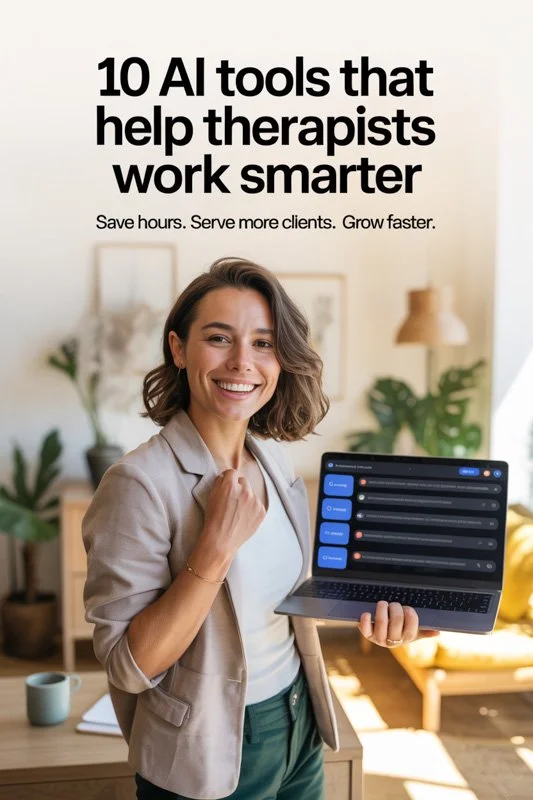AI for Therapists: 12 Tools to Save Time & Help More Clients (With Prompts)
Therapists do life-changing work, but it often comes with heavy admin, note-taking, and emotional load. Between client sessions, paperwork, and follow-ups, it can feel like there’s never enough time. That’s where AI comes in.
With the right tools, you can streamline your workflow, support clients more efficiently, and create breathing room in your schedule. Whether you’re running a solo practice or working in a clinic, these 12 AI tools can help you save hours each week—without sacrificing the human touch.
Each tool includes ready-to-use prompts to make implementation fast and friction-free.
👉 Pro Tip: Want a simple way to streamline client onboarding, intake forms, or resource pages? Kit.com lets you build clean, client-friendly pages in minutes — no design or tech headaches.
1. ChatGPT (OpenAI)
Perfect for: Progress notes, psychoeducation materials, client communication
ChatGPT is my go-to assistant for simplifying documentation and creating helpful resources. I use it to draft SOAP notes, prep session outlines, or turn complex psychological concepts into client-friendly language.
Use These Prompts:
"Write a SOAP note based on this client summary: [paste session summary]."
"Explain cognitive distortions in simple language for a handout. Keep it under 150 words."
2. Otter.ai + ChatGPT
Perfect for: Transcribing sessions (with consent), summarizing patterns, identifying themes
I use Otter to transcribe sessions (with proper permissions), then drop the text into ChatGPT to find recurring concerns, mood trends, or actionable follow-ups.
Use These Prompts:
"Summarize this session and highlight recurring emotional themes: [paste transcript]."
"Extract client goals mentioned in this conversation and format into a checklist."
3. Notion AI
Perfect for: Organizing client case files, building psychoeducational content, tracking outcomes
Notion helps me manage caseloads and notes in one place. I use the AI feature to organize client data, generate content ideas, and simplify follow-up systems.
Use These Prompts:
"Create a weekly mood tracker template for anxiety clients."
"Organize this progress note into bullet points with emotional tone labels."
4. Grammarly Business
Perfect for: Professional communication, treatment plans, clinical summaries
When writing referrals or client reports, Grammarly keeps things polished and compliant. I use it to double-check tone, clarity, and correctness.
Use These Prompts:
"Review this discharge summary for tone, structure, and clarity."
"Make this email to a client more compassionate but still firm about boundaries."
5. Canva (Magic Write + Magic Design)
Perfect for: Psychoeducational handouts, social posts, group therapy materials
I use Canva to turn insights into visuals—diagrams for CBT tools, infographics about emotional regulation, and slides for group sessions.
Use These Prompts:
"Design a one-page handout explaining the fight-flight-freeze response. Use calm tones."
"Generate Instagram carousel copy about grounding techniques for anxiety."
6. Loom AI
Perfect for: Client check-ins, post-session recaps, virtual onboarding
Loom lets me send thoughtful, short videos to clients without booking extra time. I use the AI feature to script insights and summarize videos for easy reference.
Use These Prompts:
"Create a 60-second script summarizing coping strategies from today’s session. Tone: encouraging and clear."
"Summarize this Loom video into bullet points for the client’s file."
7. Tally + Make.com
Perfect for: Intake forms, symptom checklists, session feedback
Tally helps me build sleek forms for client onboarding, assessments, and post-session reflections. Make.com connects the form data with Notion or email automatically.
Use These Prompts:
"When a client completes the intake form, send a confirmation email and log data to their Notion page."
"Trigger a follow-up email with grounding resources if someone selects 'panic attack' on a post-session form."
8. Sanebox
Perfect for: Email overload, keeping client communication organized
Sanebox filters out non-urgent emails so I can focus on client messages. It automatically sorts my inbox, reminds me to follow up, and keeps HIPAA-safe threads visible.
Use These Prompts:
"Automatically move all newsletters and promos to a separate folder."
"Remind me in 3 days if this client email hasn’t been responded to."
9. DALL·E 3 or Midjourney
Perfect for: Visual therapy tools, metaphors, healing imagery
I create AI-generated images to support therapeutic metaphors, illustrate emotions, or set calming visuals for digital sessions. Clients love it.
Use These Prompts:
"Generate a calming nature scene with soft blues and greens, watercolor style."
"Create a visual metaphor of 'emotional armor'—abstract, dark with light shining through."
10. ManyChat
Perfect for: Lead nurturing, automating intake replies, sending session prep or resource links via Instagram or Messenger
ManyChat helps you turn casual interest into meaningful connections. As a therapist, you can use it to share mental health resources, pre-screen clients, or guide followers to book consultations…all automatically through DMs.
Use These Prompts:
“Create an Instagram DM automation that sends my free anxiety checklist when someone comments ‘CALM’.”
“Build a Messenger flow that answers common intake questions and links to my booking page.”
11. Fireflies.ai
Perfect for: Transcribing team calls, case consultations, peer supervision
Fireflies helps document internal meetings, then summarizes key takeaways and action items. Useful for compliance and reviewing clinical insights.
Use These Prompts:
"Summarize this supervision call into key points and therapist goals."
"Highlight ethical concerns raised during this discussion."
12. CapCut
Perfect for: Educational Reels, mental health tips, therapy insights in short-form video
CapCut makes it easy to transform your therapy content into engaging, bite-sized videos. Use it to share quick tips, bust myths, or build trust with your audience through relatable short-form clips.
Use These Prompts:
“Add captions and trim a 20-second clip from my anxiety tips video. Include smooth transitions and calming background music.”
“Zoom in during key points of this therapy myth-busting video. Cut every few seconds to keep the pacing dynamic.”
Therapy That’s More Efficient, Still Human
These tools won’t replace your clinical intuition…they’ll support it.
Start with 1–2 that solve your biggest bottlenecks and build from there. For me, ChatGPT and Canva saved the most time right away.
AI gives you more time to be present. To hold space. To help more people.
Want all the prompts above in one copy/paste doc?
👉 [Download my FREE AI Starter Pack] and bring more ease into your practice.
Less admin. More impact. Same heart.