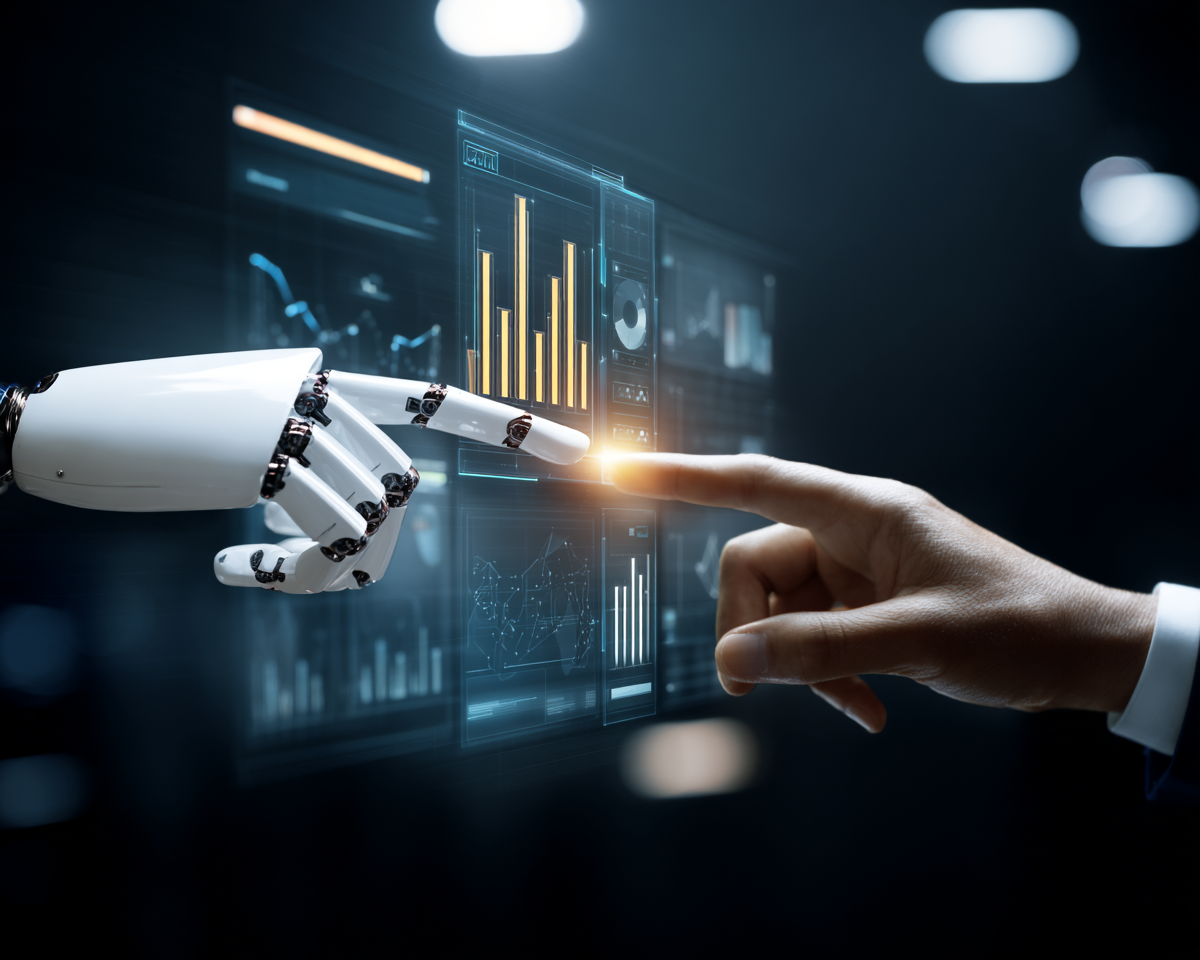My Top 20 AI Image Prompts for Midjourney, DALL-E 3, Imagen 4
Most people open ChatGPT or Midjourney and type something basic like “make a cool image.” Then they wonder why it looks like clip art.
I’ve been there. But after running multiple websites, designing for Pinterest and Facebook, and doing client work with AI images, I've learned one thing: your prompt is everything.
Over the past 2 years, I’ve tested hundreds of image prompts across Midjourney, DALL·E 3, Imagen 4. Some were duds. But others? They stopped the scroll, landed clients, and made my content stand out in crowded feeds.
In this post, I’m giving you my top 20 prompts to create AI images. These are the exact ones I use to create visuals that look pro, feel original, and actually get results.
👉 [Grab my favorite FREE tools and prompts]
Why Prompts Matter More Than the Tool
It doesn’t matter if you’re using Midjourney, DALL·E 3, or the next AI tool that drops. If your prompt is lazy, your image will be too.
I’ve seen this firsthand. When I tightened up my prompts—adding things like camera angles, lighting, mood, and style—my outputs went from “meh” to “save-worthy.” It wasn’t about switching tools. It was about learning how to direct them.
Midjourney vs. DALL·E 3: What to Know
Midjourney thrives on aesthetics. Think cinematic shots, moody lighting, and hyper-stylized art. Great for Pinterest, moodboards, or bold branding.
DALL·E 3 leans more photorealistic. Better for product mockups, ads, or anything that needs to feel “real.”
I use both weekly, depending on the project…sometimes side-by-side to compare. I also use Google’s Imagen 4 for some photorealistic background images, and Ideogram 3.0 sometimes for text overlay.
Read my guide: My Favorite Gemini Prompts for Content Creators
My 3 Prompt Rules for Elite Visuals
Lighting and lens = instant upgrade
Details like “golden hour light” or “shot on a 50mm lens” make a huge difference.Mood and emotion over pure aesthetics
“A cozy cabin in winter” hits different than “a house in snow.” Always add feeling.Name-drop artists or styles
Phrases like “in the style of Studio Ghibli” or “like a Vogue editorial” give the AI a reference point.
Bottom line: Your prompt is the creative brief. The AI is just the assistant.
The 20 Image Prompts (Sorted by Use Case)
Let’s start with the visuals I use the most: content creation. These five prompts are my go-to for social posts, blog banners, thumbnails, and personal brand visuals that actually stand out. Note that these are examples, so I recommend adding your own specifics when modeling these AI generated image prompts.
1–5: Personal Branding + Content Creators
1. Background for Your Real Headshot or Bio Section (Midjourney)
Use this example when you want a cinematic background behind a real portrait photo on your site or social profiles.
cinematic background of cliffs at sunset over the ocean, no people in frame, golden hour lighting, detailed rock textures, soft shadows, warm tones, dramatic sky, in the style of National Geographic
2. YouTube or Podcast Thumbnail (DALL·E 3)
Use this example for a strong, high-energy thumbnail background, then drop your real face or logo over it in Canva or Photoshop.
high-contrast abstract background with neon lighting, dark studio vibe, subtle microphone silhouette on one side, empty space on the right for text, cinematic lighting, minimalist composition
3. Facebook or Channel Cover Image for a Creator Brand (Midjourney)
Use this example when you need a wide banner that tells a “digital nomad” or creator story without pretending it is a real place you personally worked from.
wide-angle image of a digital creator workspace on a balcony with distant mountains, laptop on wooden table, coffee mug, plants, warm cozy lighting, soft bokeh in background, no visible people, --ar 16:9
4. Pinterest-Worthy Quote Image Background (DALL·E 3)
This example is perfect for clean quote graphics where you overlay text for mindset, travel, or business content.
soft-focused background of ocean waves under a pastel sunset sky, gentle motion blur, calming mood, vertical framing, lots of negative space for text overlay
5. Lifestyle Blog Hero Image (Midjourney)
Use this example as a flexible hero image for lifestyle, travel, packing lists, or “what I use” posts.
flat lay of travel essentials on rustic wooden table: passport, vintage map, camera, coffee, journal with handwritten notes, warm natural lighting, overhead shot, cohesive color palette
6–10: Product Mockups + Marketing
These example prompts are built for digital products, sales pages, lead magnets, and social ads. Tweak the objects and vibes to match your brand or niche. I use them for my own digital products and client deliverables.
6. Digital Product Mockup (DALL·E 3)
Use this example to create clean mockups for eBooks, guides, Notion templates, or checklists on your website.
clean mockup of an open eBook on a minimalist desk, soft shadows, modern laptop nearby, coffee cup, white background, neutral tones, flat lay style, modern aesthetic
7. Instagram Ad for a Course Launch (Midjourney)
This example is great for high-energy ad graphics that quickly communicate “lots of digital value.”
dynamic image of a laptop with digital charts, graphs, and checklists bursting out as glowing icons, futuristic lighting, slight motion blur, high detail, centered composition, empty space on top for text
8. Pinterest Pin Background (DALL·E 3)
Use this example to generate vertical pins that feel clean and clickable, then layer your title and CTA on top.
light workspace scene with natural lighting, notepad and phone on clean wooden desk, pastel tones, flat lay, soft texture background, vertical orientation, plenty of empty space for text
9. Lifestyle Product Ad (Midjourney)
This example is great for journals, planners, or creator-branded physical products you want to promote.
hero shot of a premium leather journal on a rustic wood table, morning light coming through window, steam rising from nearby mug, cozy tones, shallow depth of field, in the style of Kinfolk
10. Mockup for a Website or Sales Page (DALL·E 3)
Use this example for SaaS, creator services, or “work with me” pages that need a professional but warm visual.
overhead image of hands typing on a sleek laptop on a clean desk, surrounded by a notebook, pen, and small plants, natural sunlight, minimalist aesthetic, high resolution
11–15: Travel + Lifestyle Aesthetics
I use these when I want to inject emotion, atmosphere, and wanderlust into my content. Great for travel blogs, destination pins, or vibe-heavy social posts. They’re not meant to represent specific hotels or exact locations.
11. Dreamy Beach Scene for Blog Cover (Midjourney)
Use this example for tropical or beach-related posts where you need a generic, wanderlust-heavy header image.
sunset over a quiet tropical beach with palm trees, soft pink and orange sky, long shadows, footprints in the sand, cinematic lighting, calm waves, generic location, in the style of travel magazine photography
12. Fall Cabin Aesthetic for Pinterest (DALL·E 3)
This example is perfect for cozy fall content, packing lists, cabin getaways, or seasonal mood boards.
cozy wooden cabin in a forest surrounded by autumn leaves, warm lights glowing from windows, pumpkins and flannel blanket on porch, misty trees in background, overcast mood, vertical composition for Pinterest
13. Urban Nomad Vibe (Midjourney)
Use this example whenever you want to represent “creator in the city” energy without tying it to a specific person.
young adult with backpack walking through a neon-lit Tokyo street at night, reflections on wet pavement, slight motion blur, cinematic style, cyberpunk color palette, candid street photography feel
14. Remote Work from Paradise (DALL·E 3)
This example works well for remote work tips, digital nomad posts, or “escape the office” style content.
person working on a laptop at a rooftop cafe in a tropical location, ocean view in background, lush plants, golden hour lighting, minimalist table setup, peaceful and focused vibe
15. Travel Flat Lay for Packing or Gear Posts (Midjourney)
Use this example for packing guides, “what’s in my bag” posts, or travel checklist articles.
flat lay of open suitcase with neatly packed clothes, travel gear, camera, hat, sunglasses, passport, soft natural light, boho aesthetic, top-down shot
16–20: Surreal + Concept Art
These visuals stop the scroll and spark emotion. I use them for storytelling, product launches, or turning abstract ideas into content people remember.
16. AI-Futurism Concept Art (Midjourney)
I recommend using this for newsletters, blog headers, or vision-focused content.
futuristic city skyline with hovering cars, glowing towers, soft pink and blue atmosphere, cybernetic trees, high detail, sunrise lighting, dreamy and utopian vibe, in the style of James Turrell
17. Surreal “Dream State” Visual (DALL·E 3)
Perfect for mental health content, coaching, or creativity themes.
a person floating above clouds, surrounded by glowing orbs and stars, soft pastel lighting, dreamlike quality, surreal art style, relaxed and peaceful expression
18. Concept of Time or Overwhelm (Midjourney)
I’ve used this for posts about burnout, hustle culture, or time management.
melting clocks dripping over a city skyline, warped perspective, dark moody lighting, storm clouds in the distance, inspired by Salvador Dalí
19. Idea Explosion / Brainstorming Visual (DALL·E 3)
This example works really well for content about creativity, strategy, planning, or ideation sessions.
head silhouette with colorful abstract shapes and lines exploding outward, paint splashes and light rays, minimal background, vibrant and energetic tone
20. “AI-Powered Workflow” Metaphor (Midjourney)
I’ve used this in client decks and AI education content.
robotic hand and human hand working together over a glowing digital dashboard, holographic charts floating above, dark background with soft spotlight, ultra-detailed, high-tech aesthetic
Pro Tips for Getting Better Results
You can steal every one of my prompts, but if you ignore these tweaks, your images might still fall flat.
These are the exact adjustments I use to sharpen results and get visuals that feel polished and intentional…not generic AI slop.
1. Use Aspect Ratios Intentionally
Midjourney: Add --ar 16:9 for horizontal blog banners or --ar 2:3 for Pinterest-style verticals.
DALL·E 3: No manual aspect ratios, but it auto-detects needs based on the prompt. You can prompt it with using “vertical” or “horizontal” aspect ratios.
I always think where I’m using the image before generating.
2. Add Lens + Lighting Descriptions
Want your image to look pro? Drop phrases like:
“shot on 85mm lens”
“golden hour light”
“soft shadows and depth of field”
These details make a massive difference in realism and emotion.
3. Steal Styles From the Best
Use names and genres to guide the model:
“in the style of Studio Ghibli”
“like a Vogue editorial”
“inspired by cyberpunk anime”
You’re essentially giving the AI reference art without uploading anything.
4. Remix Winning Images
Once you get a great result, don’t stop. Tweak it:
Add new elements
Change the vibe or season
Flip the perspective (e.g., from wide to close-up)
I do this to quickly create variations for clients or content series.
Want All These AI Photo Prompts in a Copy/Paste Format?
No need to scroll back or copy one-by-one. I put all 20 prompts into a clean, copy/paste doc…plus a few bonus variations I use for client work.
👉 [Download my Free Tool and Prompt Pack Now]
If you’re using AI for content, ads, social, or brand storytelling, this is your new secret weapon.