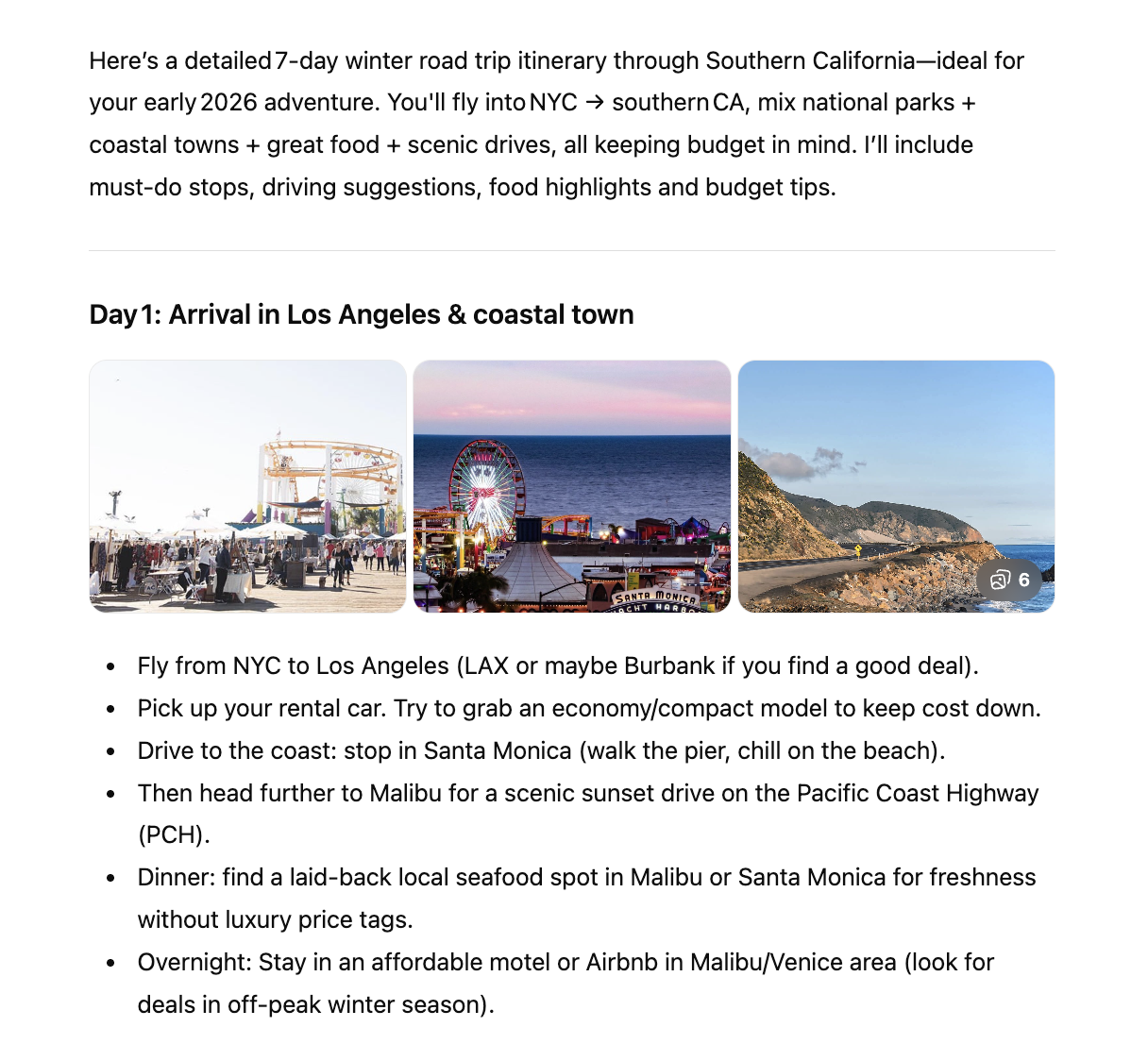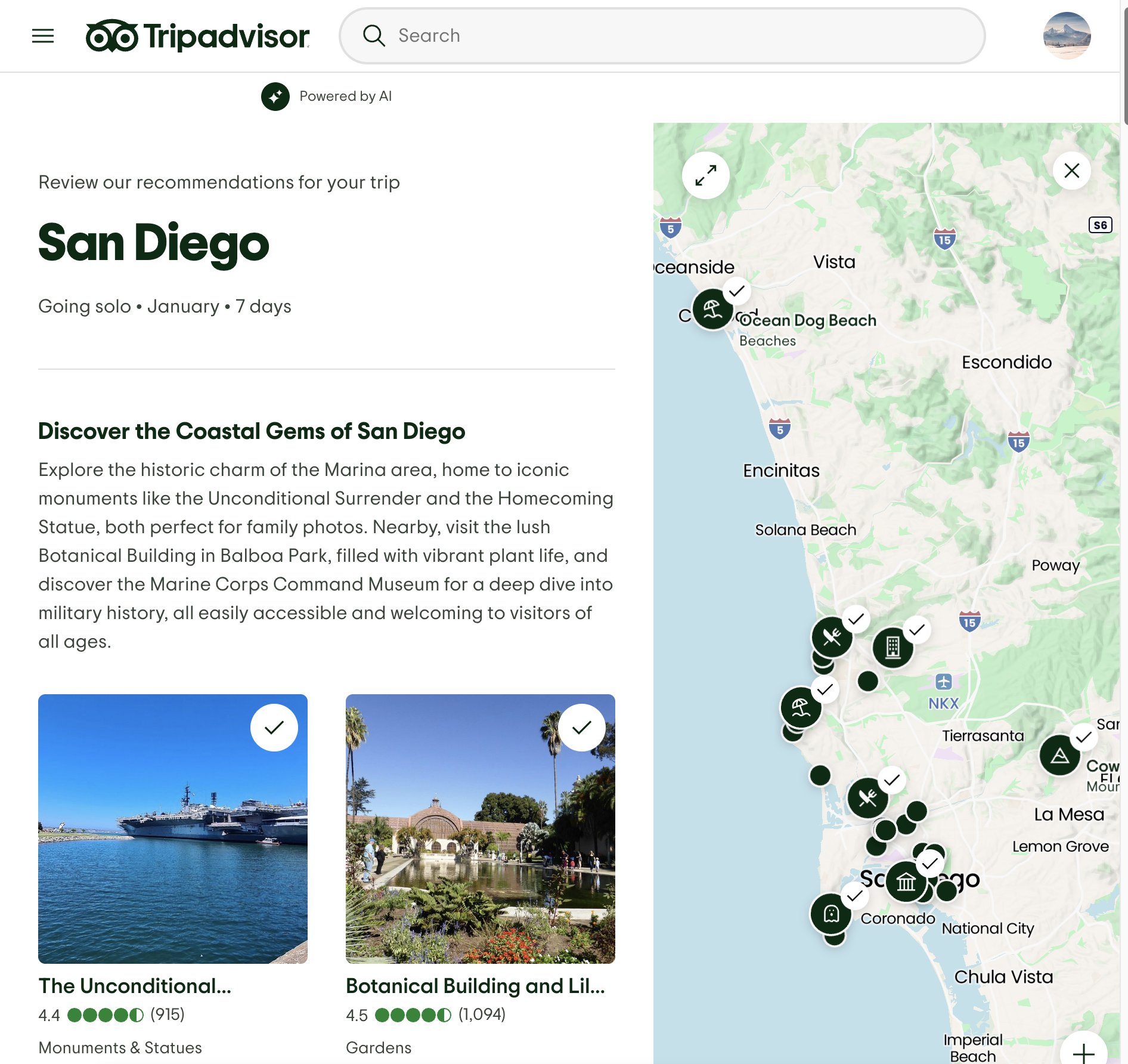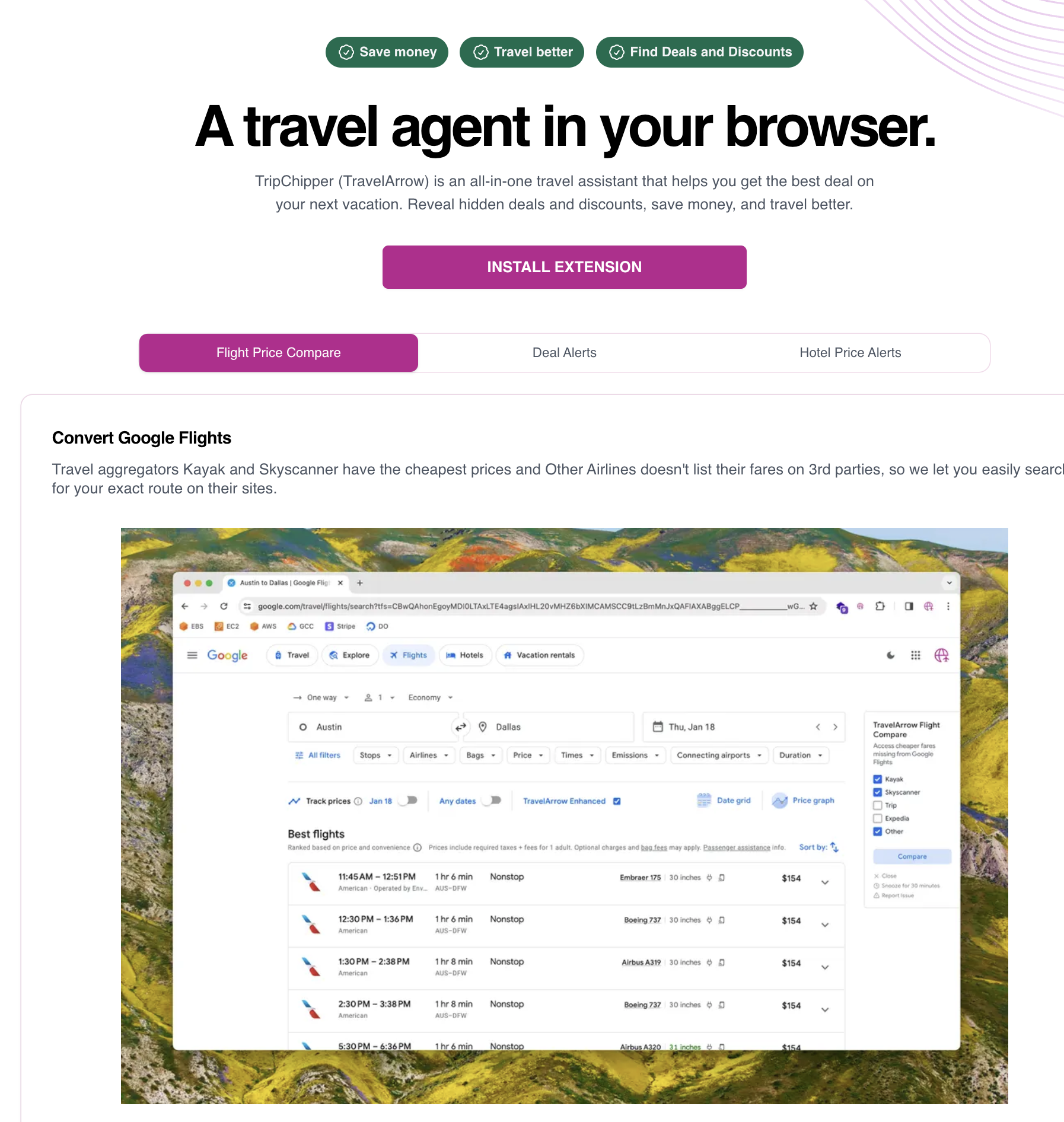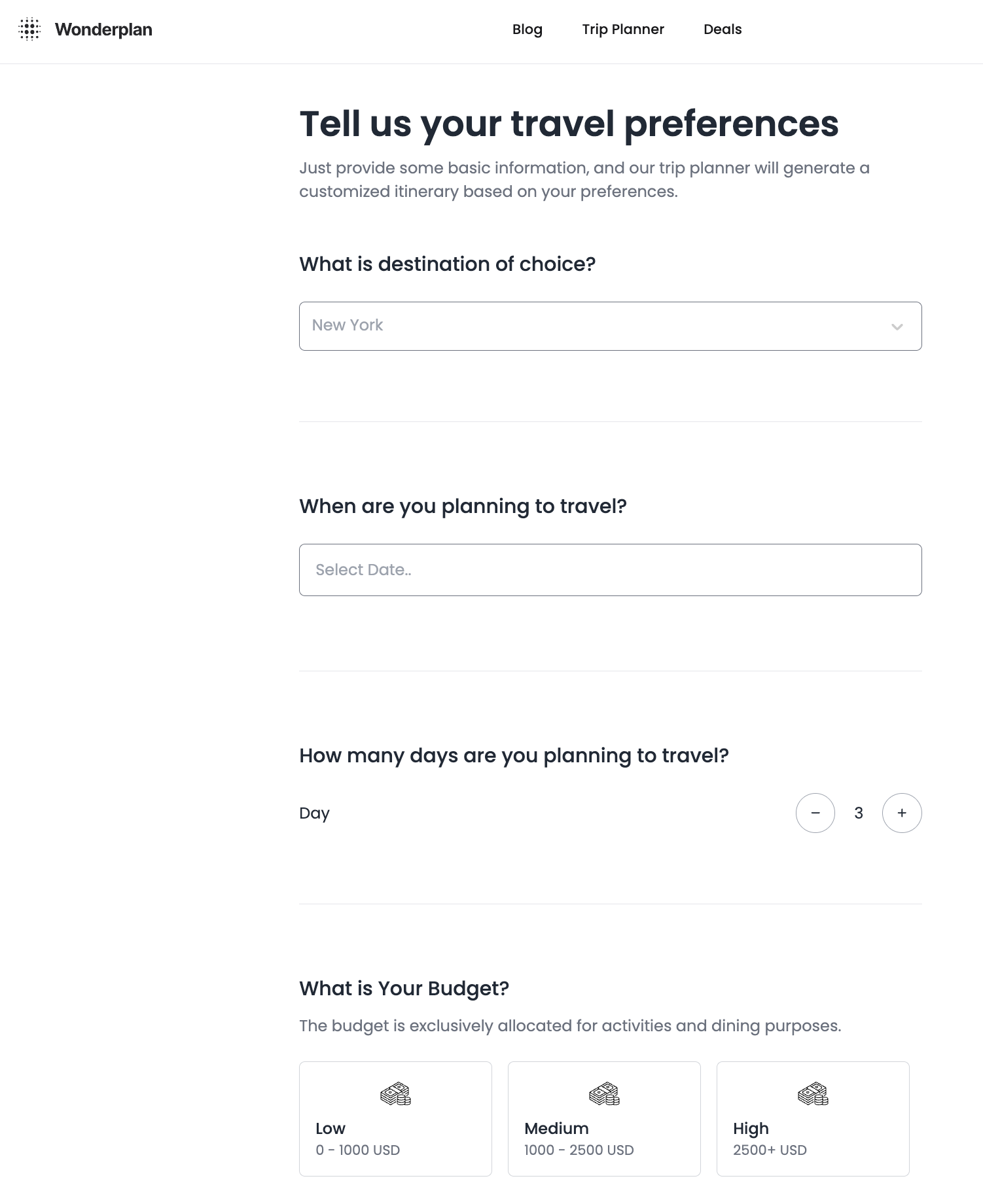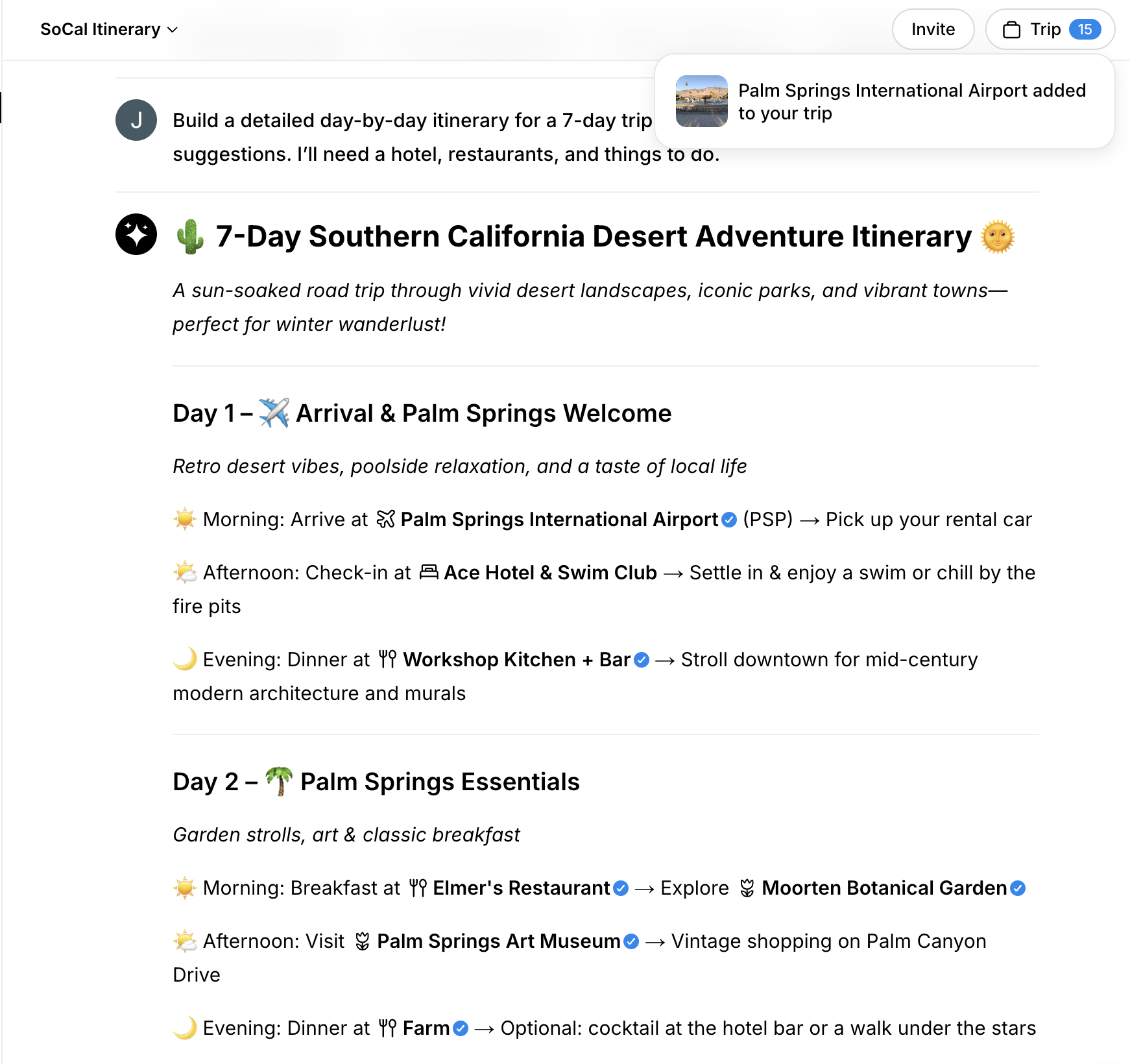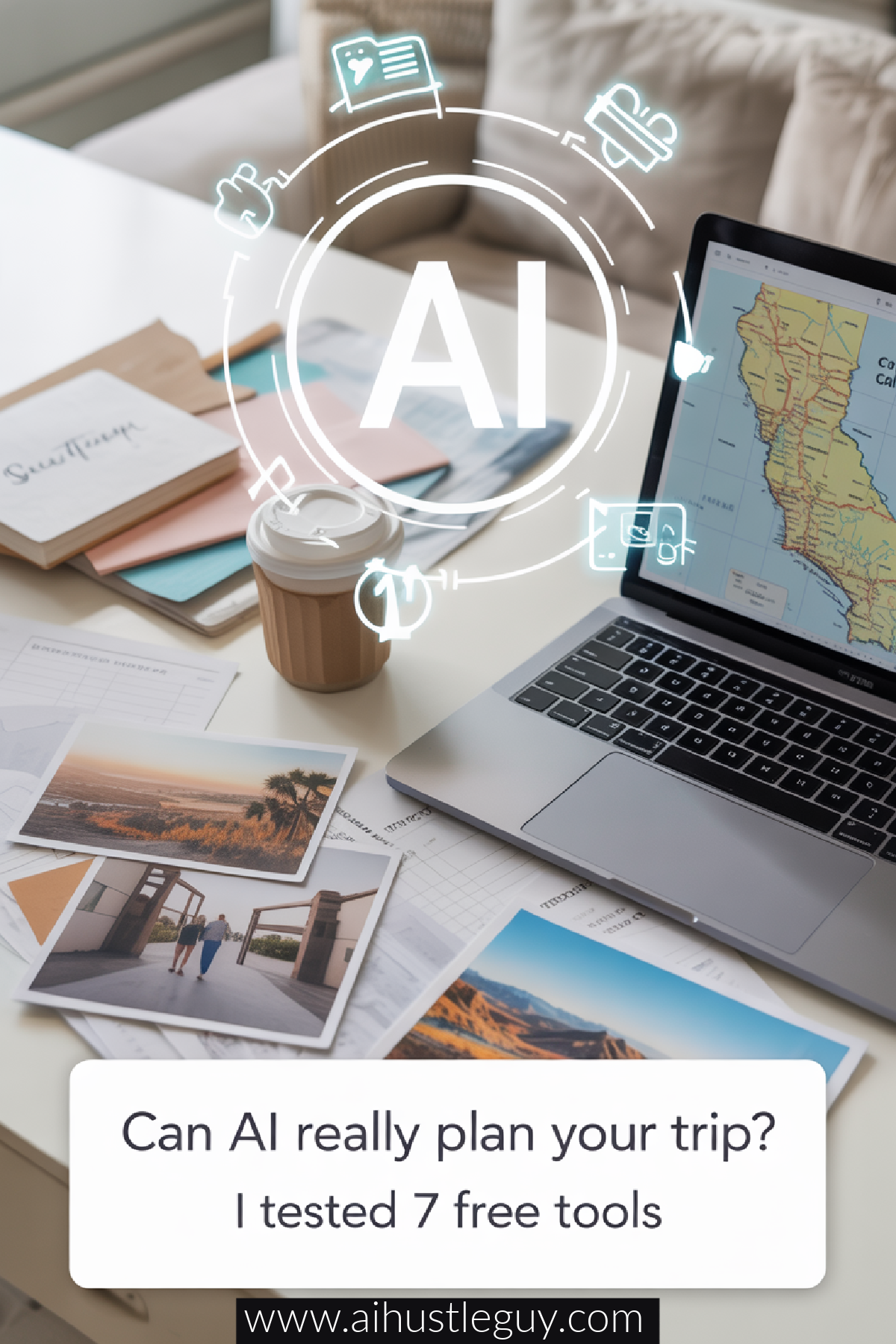I Asked AI To Plan My Upcoming Trip (Using 7 Free Tools)
I’ve planned a lot of trips over the years, but this time I wanted to try something different. Instead of spending hours on blogs, Pinterest boards, and Google Maps, I asked five free AI tools to plan my next adventure for me.
I gave each tool the same details: where I want to go, how long I’m staying, what kind of trip I like, and my rough budget. Then I compared the results. Some tools impressed me with super-detailed itineraries. Others were way off or missed basic things every traveler cares about.
Each one had clear strengths and real limitations, and by the end I knew exactly which tools I’d use again (and which ones aren’t ready for prime time).
Before we dive in, there’s one thing I always start with before I plan any trip: finding a cheap flight. AI is great for ideas, but nothing beats scoring a deal that makes the whole trip possible.
👉 I use Going.com to track flight deals, and it saves me thousands every year. It’s 100% free and it takes just 5 minutes to set up. They do the searching so I can focus on building the itinerary. I’ve used it for 5+ years, allowing me to visit over 70 countries…so I couldn’t recommend it more! Recently, I even found a roundtrip flight from Boston to San Diego for just $85! Sign up for free and check it out!
Alright, now without further ado - here’s what each free AI planner did well… and where it totally struggled.
The 7 Free AI Trip Planning Tools I Tested
I wanted this test to feel as close to real trip planning as possible, so I gave each tool the same simple prompt. I told them where I was thinking of going, how many days I had, my rough budget, and the kind of experiences I enjoy. I’m planning a one-week winter road trip through Southern California in early 2026, flying round-trip from New York City, and I wanted an itinerary that mixed national parks, coastal towns, food spots, and scenic drives…all on a reasonable budget.
Each tool had one job: build a full itinerary from scratch with no follow-up prompts and no extra guidance. Just a single shot to see how well each one could plan a real trip.
I tested:
ChatGPT Free (GPT-5.1, free-tier access)
Google Gemini (Free Version)
Tripadvisor AI Planner
Kayak AI
TravelArrow AI (Chrome Extension)
Wonderplan
Mindtrip
Some tools gave me smart routes, restaurant ideas, and hidden gems. Others threw out generic suggestions or straight-up wrong info. A few even surprised me with tips I wouldn’t have found on my own.
Here’s exactly how each one performed.
1. ChatGPT Free (GPT-5 Series)
I started with the free version of ChatGPT because it’s the tool most travelers already use without thinking twice. The current free tier gives rolling access to the GPT-5 series (usually GPT-5 or GPT-5.1 in short sessions), though you might drop to GPT-4o if you hit usage limits or depending on your region. In my experience, all three handle trip planning in a similar way, with GPT-5.1 being the sharpest.
For this test, I gave ChatGPT the full Southern California trip: a one-week winter road trip, round-trip flights from NYC, and a mix of beaches, food, hikes, and scenic drives.
What It Got Right
ChatGPT gave me a surprisingly polished itinerary. It broke each day into morning, afternoon, and evening blocks and mapped out the route in a way that actually made sense (LAX → Joshua Tree → Palm Springs → San Diego → LA coast). It suggested reasonable drive times, pointed out typical traffic patterns, and even flagged that winter sunsets are early in SoCal. It offered a few cool extras like sunrise at Keys View and a detour through Temecula wine country, which felt thoughtful. It also gave “if it rains” alternatives, which I loved.
Where It Fell Short
It still doesn’t have live data. Opening hours, closures, seasonal shifts, and weather notes were all guesses unless I manually checked them. A couple of restaurants it picked were either permanently closed or not ideal for winter travel. It also underestimated LA traffic in a way only an AI could. The pacing was a bit ambitious on some days…like squeezing Joshua Tree hikes, long drives, and coastal stops into a single block.
Best For
Travelers who want a solid first draft of their itinerary that’s structured, sensible, and easy to refine. ChatGPT is great for inspiration and route planning, but you’ll still want to verify hours, distances, and any winter-specific details before booking anything. For travelers with more complex trips, I highly recommend getting a premium travel guide and itinerary from Global Viewpoint. It’s the best trip planning resource in the business, hands down.
2. Google Gemini (Free Version)
Next up was Google Gemini’s free version, which you can access through the standard Google account without paying. The free tier runs a lighter version of Gemini 2.0, and while it’s not as powerful as the paid models (Gemini 2.5), it still handled the trip surprisingly well.
For the same Southern California winter road trip, I fed it the exact same prompt: one week, flying in from NYC, mix of nature, coastal towns, food, and scenic drives.
What It Got Right
Gemini was fast and confident. It gave me a very clean, organized itinerary with stronger mapping logic than I expected. It grouped nearby stops together, avoided unnecessary backtracking, and clearly explained why certain routes made sense in winter. It was also better at surfacing neighborhood-level tips…like recommending North Park over the Gaslamp Quarter for food, or steering me toward Encinitas instead of more tourist-heavy beaches.
Gemini also pulled in seasonal notes, like colder desert nights in January and earlier Joshua Tree closures. And because it’s tied into Google’s ecosystem, it referenced real locations with more accuracy than most tools.
Where It Fell Short
The free version can feel a bit generic. It often gave descriptions that sounded like they came right off the top of a Google search result. Restaurant picks leaned toward popular spots instead of local gems. It also didn’t go deep into logistics. For example: I received no clear sunrise/sunset timing, no realistic pacing for LA traffic, and no personal-feeling recommendations.
Some of its suggestions felt like it was trying to please me rather than tailoring the trip to my travel style. And while it hinted at map routes, it didn’t give the kind of drive-time detail that makes a real itinerary usable.
Best For
Travelers who want a quick, Google-backed itinerary that’s organized and accurate enough to trust for basic planning. It’s great for maps, neighborhoods, and major attractions. Just don’t expect the personal touch or creative ideas you might get from a more conversational AI. Read my guide on how to use Google’s Gemini to create amazing content in 2026!
3. Tripadvisor AI Planner
Tripadvisor launched its AI planner to help people build itineraries directly from its massive review database. It’s free, easy to access, and feels familiar if you already use Tripadvisor to research restaurants or tours. For this test, I fed it the exact same one-week Southern California winter road trip prompt. NOTE: I struggled to have it create the full SoCal itinerary from scratch, so instead I had it work on specific destinations.
What It Got Right
Tripadvisor’s AI absolutely nailed the restaurant and activity suggestions, which isn’t a shock because that’s where all its data comes from. It pulled in places with strong reviews, balanced tourist spots with a few quieter options, and actually gave restaurant picks that fit my travel style. It also sprinkled in helpful details like which attractions require reservations and which ones sell out early in winter.
Another thing it did well: interest-based filtering. If I said I liked hikes, food, and scenic drives, it leaned heavily into those categories instead of giving me random filler suggestions.
Where It Fell Short
The itinerary structure wasn’t as clean as ChatGPT or Gemini. It sometimes listed a bunch of good spots without showing how they fit together in a real route. There were moments where it stacked activities far apart…like suggesting a Palm Springs brunch and an Oceanside activity in the same block without acknowledging the drive.
Tripadvisor also leaned heavily toward “top-rated” everything, which means the itinerary felt touristy in a few places. And while it’s great with restaurants and activities, it didn’t give strong guidance on pacing, drive times, or realistic winter timing.
Best For
Travelers who want a list of solid, high-rated restaurants and activities pulled from real user reviews. It’s great for deciding what to do, but not as strong for figuring out how to structure your days. Pair it with another tool for routing and pacing. And remember - for flights, nothing beats the free version of Going.com, which is great for notifying you of airfare deals in 2026! I’ve used it for 5 years and no other AI tools can touch the deals I’ve gotten…for example: flights to Europe for under $300 roundtrip!
4. Kayak AI
Kayak’s AI Trip Builder is free and built right into the Kayak search ecosystem. It pulls data from flights, hotels, rental cars, and activities, so it feels more like a logistics assistant than a “creative” AI. I gave it the same one-week Southern California winter itinerary and let it run with it.
What It Got Right
Kayak was the best tool for real-world travel logistics. It gave accurate flight suggestions from NYC, highlighted which days were cheapest to fly in winter, and even compared airports (LAX vs. SAN) with price differences. It also pulled live rental car rates and hotel options, which made the plan feel grounded in reality instead of hypothetical.
Its itinerary suggestions weren’t flashy, but they were practical. It suggested smart driving routes, flagged rush-hour windows around LA, and included realistic drive times between Joshua Tree, Palm Springs, and San Diego. This made the trip feel doable instead of overwhelming.
Where It Fell Short
Kayak isn’t great at creativity. The activities were basic—mostly popular attractions—and it ignored the smaller, more interesting spots I’d expect a human travel lover to recommend. Food suggestions were often generic chains or tourist-heavy areas. As a travel blogger, I really wasn’t impressed with what it came up with.
The itinerary also felt like it was built around hotel + transportation availability, not necessarily the flow of an epic trip. It leaned toward convenience over adventure, which isn’t always what you want for a SoCal road trip.
Best For
Travelers who want a logistical backbone for their trip: flights, hotels, rental cars, and realistic routes. It’s not the best tool for unique ideas, but it’s excellent for making your itinerary practical and bookable.
5. TravelArrow AI (Chrome Extension)
TravelArrow is a free Chrome extension that layers AI insights directly on top of flight and hotel searches. It’s not a full trip planner like ChatGPT or Gemini, but it plugs into the tools you’re already using like Google Flights, Airbnb, Booking, and more. I used it to support the same Southern California winter road trip.
What It Got Right
TravelArrow shines with flight deals and comparison data. When I searched NYC → LAX, it instantly pulled up cheaper flight alternatives, airline tips, and fare insights I wouldn’t have seen on Google Flights alone. It also flagged which dates historically have lower prices in winter, which is super useful for a January or February trip.
It worked well for hotels too. It gave smart neighborhood notes—like choosing Palm Springs over Joshua Tree for better winter weather—and compared booking platforms to help find lower rates. It also suggested a few loyalty perks and credit card tips.
Where It Fell Short
It’s not an itinerary builder. It didn’t map out days, plan routes, or structure activities. It also had a habit of showing too many deal alerts at once, which made the results feel cluttered. And while its suggestions are relevant, they’re mostly focused on savings, not creativity.
This tool is best as a layer you use on top of your other planning tools, not in place of them.
Best For
Travelers who want a deal-finding assistant that plugs into their browser and enhances their usual search process. It’s great for saving money on flights and hotels, but not for building a full road-trip itinerary.
Read also: My Tips on How to Travel for Cheap with AI
6. Wonderplan
Wonderplan is a fully free AI itinerary builder that focuses on clean layouts, simple day plans, and quick exports. It doesn’t try to be everything at once, which actually works in its favor. I ran the same one-week Southern California winter road trip through it to see how it handled a mix of cities, nature, and longer drives.
What It Got Right
Wonderplan gave me one of the cleanest itineraries of the entire test. The day-by-day layout was simple, realistic, and easy to skim. It grouped activities in a way that felt logical—like keeping Joshua Tree hikes on the same day instead of spreading them out—and it didn’t try to overload each block with too much.
It also added estimated budgets, average entry fees, and basic packing notes for winter in SoCal. That’s something none of the bigger tools did, and it made the plan feel more trip-ready. I liked that it gave a short summary for each stop instead of overexplaining every detail.
Where It Fell Short
It wasn’t great with restaurant picks. Most food suggestions were generic or pulled from obvious tourist areas. Wonderplan also struggled a bit with routing. It didn’t fully understand LA traffic, so some of the drive-time expectations were too optimistic, especially going from LA to Palm Springs or vice versa.
The tool also skipped a few iconic winter stops, like the Anza-Borrego desert bloom and Griffith Observatory sunsets, which would have added more character to the trip. Overall, I’d say that these are some pretty important limitations that a travel agent or trip planner wouldn’t miss.
Best For
Travelers who want a clean, printable itinerary they can use as a base. Wonderplan is great for structure and budgeting, but it benefits from layering in better restaurants and more detailed logistics afterward.
Wonderplan’s user interface, showing the custom travel preferences it asks
7. Mindtrip
Mindtrip feels like a mix between an AI chat assistant and a visual travel app. It’s free to use, and the interface is much more polished than most of the other tools I tested. For this trip, I fed it the same one-week Southern California winter itinerary and let it build out the full plan.
What It Got Right
Mindtrip gave me the most visually appealing itinerary of all seven tools. It pulls in real photos, Google Map locations, and activity cards that make the plan feel like something you'd save or share. The layout is clean and easy to edit, which made tweaking the trip on the fly way better than with the text-only tools.
It also did a great job with realistic pacing. It didn’t try to cram tons of stops into one day, and it gave enough breathing room for a road trip with winter sunsets and longer drives. It suggested exploring Joshua Tree in the morning when the temperatures are cooler, driving to Palm Springs in the afternoon, and building in rest moments on the longer coast days.
Mindtrip also offered a nice mix of well-known spots and more local experiences. It gave unique ideas like the Encinitas meditation gardens, La Jolla tide pools at low tide, and sunrise coffee in Laguna Beach.
Where It Fell Short
Mindtrip still isn’t perfect with drive-time realities. It had me going from Palm Springs to San Diego on a day that was packed with activities, which isn’t practical in January with shorter daylight. Some restaurant picks felt crowdsourced rather than local, and it occasionally repeated suggestions across different days.
And while the interface is beautiful, the free version has a few filtering limitations…you can’t fully customize every day without nudging it multiple times.
Best For
Travelers who want a beautiful, editable itinerary that feels fun to tweak and easy to share. Mindtrip is great for visual planners, couples planning together, or anyone who likes to see maps and photos as part of the trip-building process. The free version gets you to like maybe 85%, but you still want to spend some time vetting the suggestions and reworking some things to fit your preferences.
My Final Takeaway: Do AI Trip Planners Work?
Testing all seven tools was eye-opening. Each AI planner had strengths, and a few gave me ideas I probably wouldn’t have found on my own. But none of them came close to building a perfect itinerary for a real one-week Southern California road trip.
They missed seasonal details. They got drive times wrong. They suggested closed restaurants, unrealistic pacing, and activities that didn’t make sense for winter. AI is great for inspiration and structure, but it’s not ready to replace an experienced traveler who knows how trips actually flow.
That’s why complex trips—multi-city routes, multi-country itineraries, long road trips, and bucket-list adventures—are worth planning with a real human. I build custom travel guides through Global Viewpoint, and they save you time, money, and stress. Most people spend weeks researching. You can hand it off and get a polished, optimized plan made for the way you actually travel.
If you want a trip that runs smoothly and gives you the best chance at an unforgettable experience, investing a few hundred dollars into expert planning is one of the smartest moves you can make.
👉 Learn more about my custom Global Viewpoint trip-planning guides
And before you start building any itinerary—AI or not—make sure you’re getting the best flight deals possible. I use Going.com to score cheap flights, and it’s the tool that kickstarts most of my trips. I’ve found flights to Europe under $299 and round-trip flights within the US for under $100.