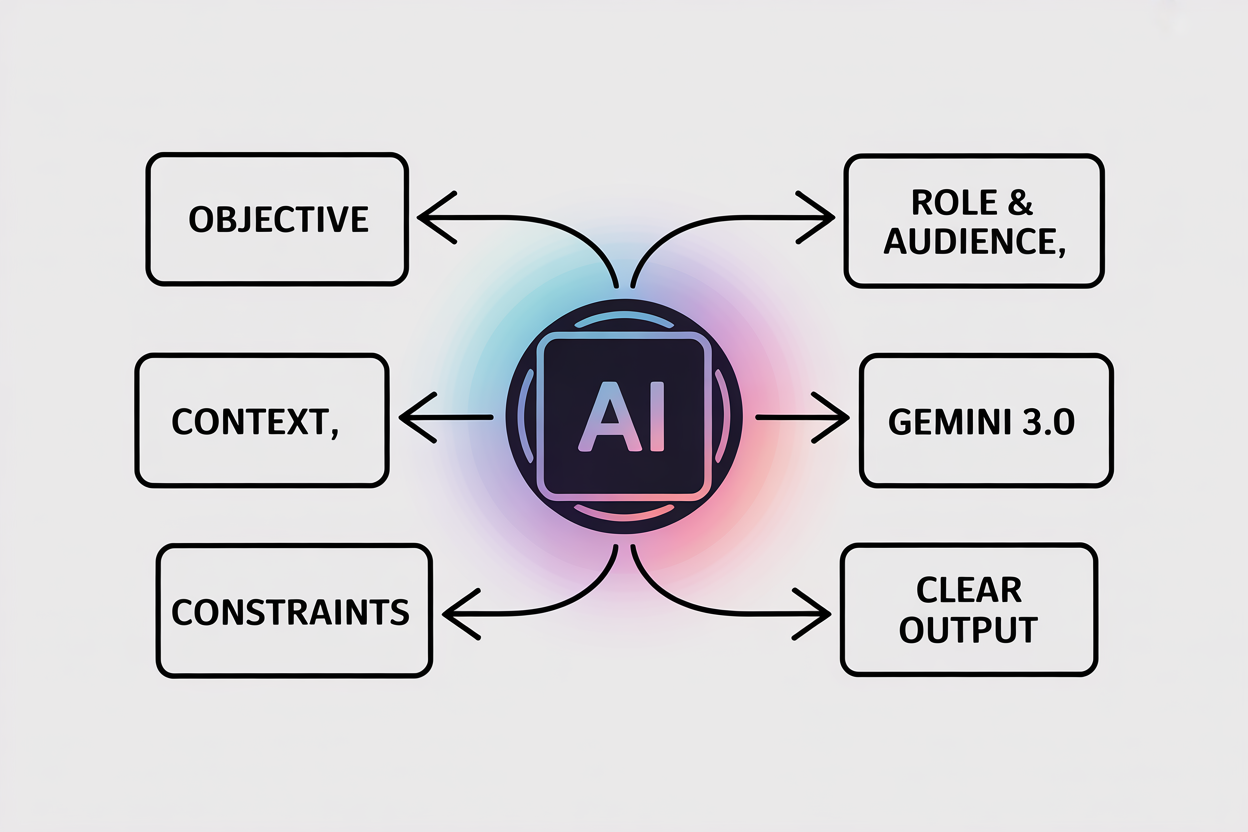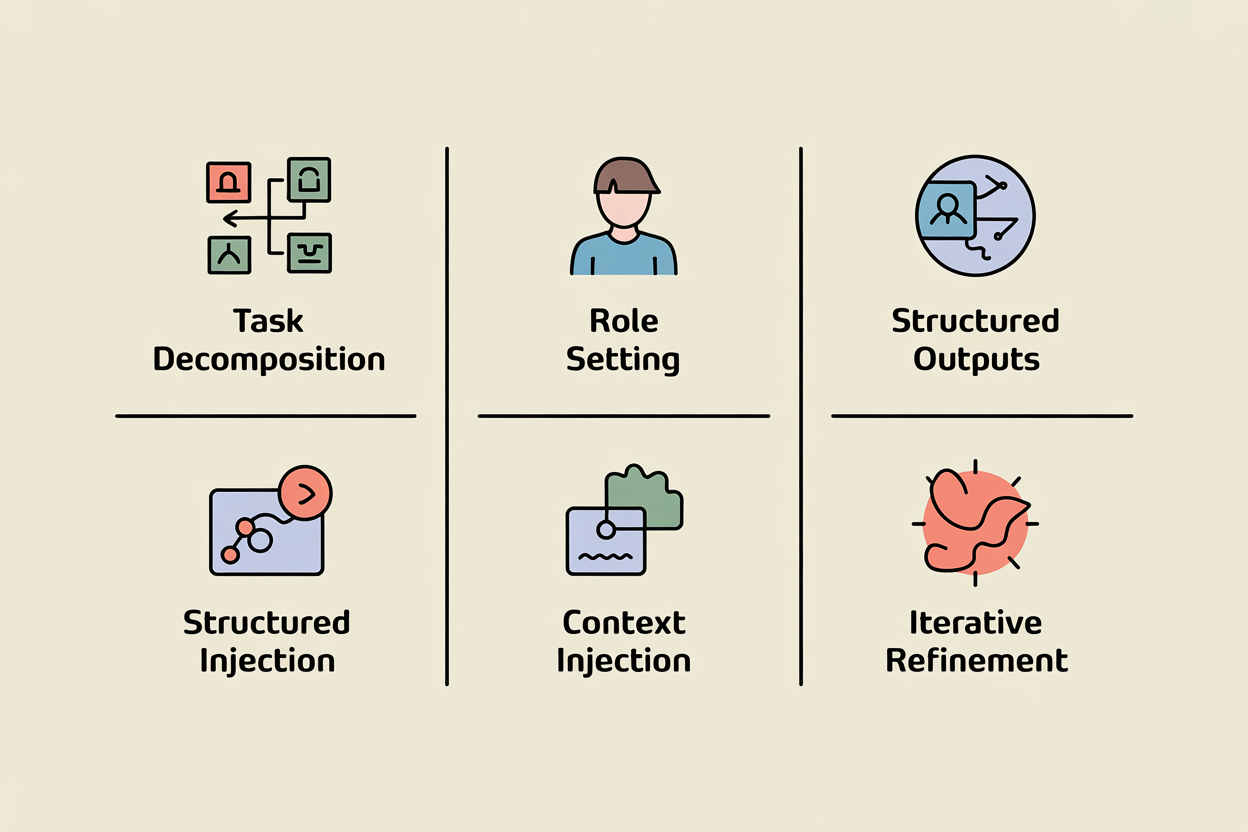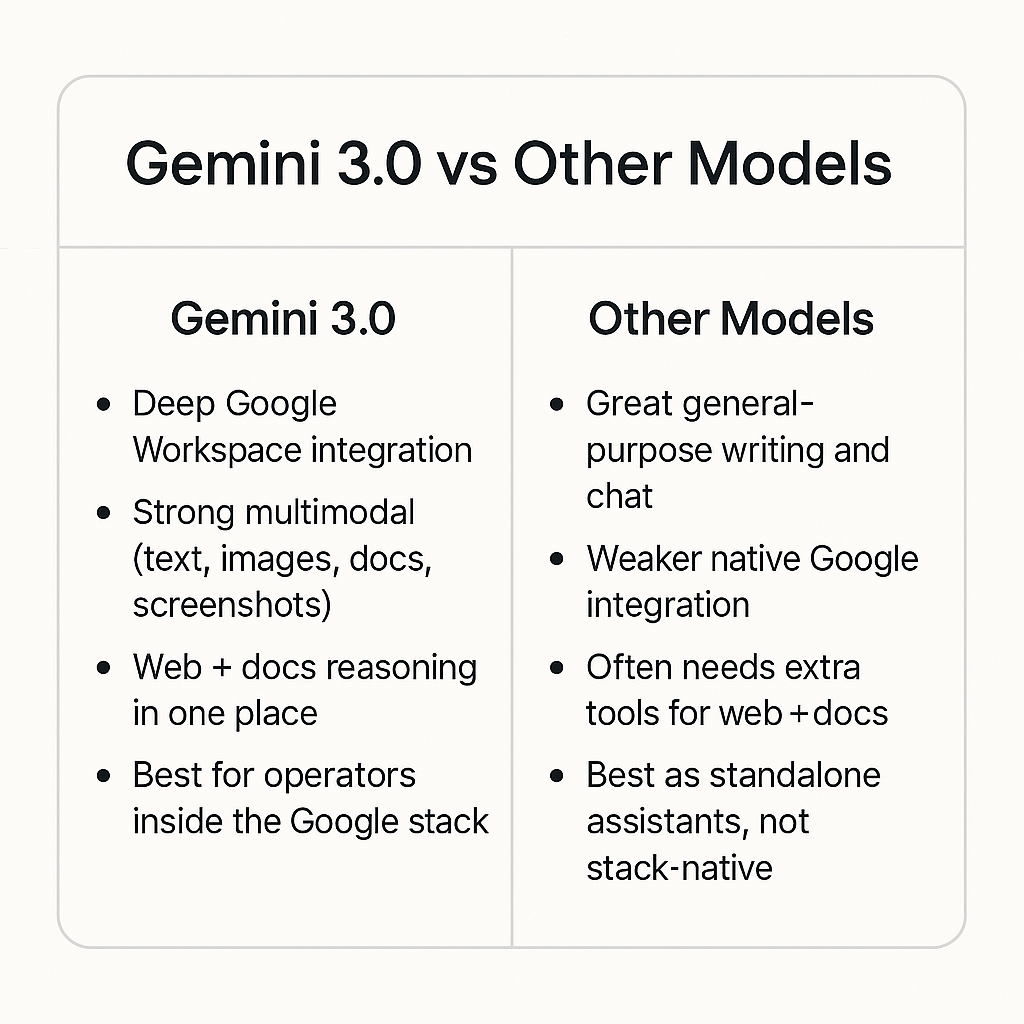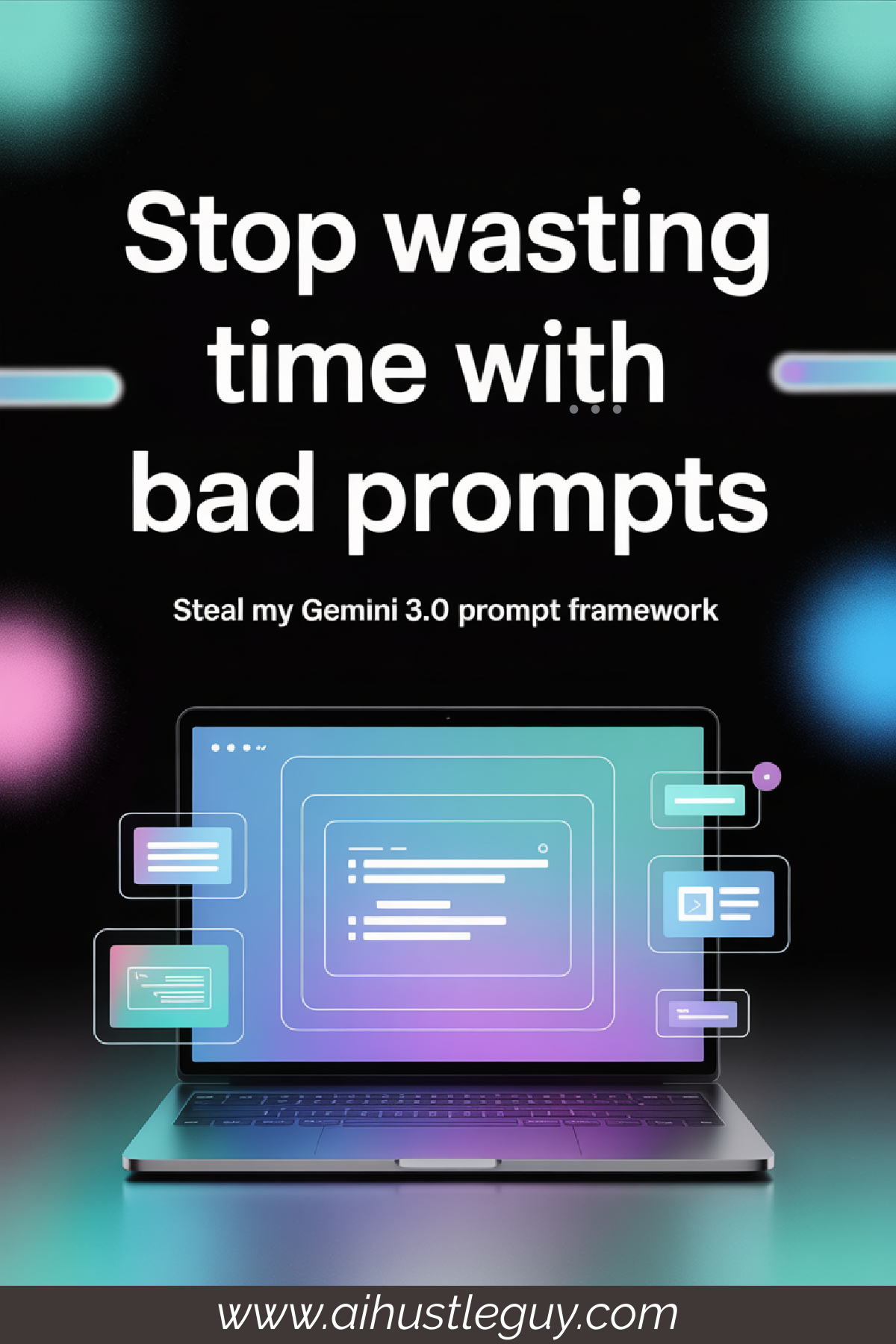Prompt Engineering for Gemini: The Skills Google Wants You to Learn
Google is quietly telling you what the future looks like. It is baking Gemini into search, Workspace, Android, and every product it cares about. With the release of Gemini 3.0 on November 18, 2025, that shift just went into overdrive. That means one thing for you. If you know how to talk to Gemini properly, you get leverage most people never touch.
Most people still treat AI like a magic 8-ball. Type a random question, hope something useful pops out, complain when it sounds generic. The gap now is not access to AI. The gap is who knows how to engineer the outcome.
When I sit down with Gemini, I am not “asking a question”. I am giving it a job. A role, a clear target, constraints, and a format it cannot escape. That is what prompt engineering really is. Clear thinking written down so the model has no choice but to perform.
If you learn this skill now, you will ship more, test more, and make faster decisions while everyone else is still arguing about which AI is “better”. You will know how to plug Gemini into your existing workflows and turn it into a real operator, not a novelty. That is the goal of this guide.
Want to steal my exact prompts as you read?
Grab the shortcuts here and follow along:
What Is Prompt Engineering, Really?
Prompt engineering is not clever wording. It is clear thinking written in a way an AI model can follow every time. You define the job, give it context, set constraints, and decide the output format.
Gemini prompt engineering is that same skill, tuned for how Gemini works inside the Google ecosystem. Gemini can pull fresh web data, reason over your Docs, Sheets, and emails, and even look at screenshots or PDFs. Gemini 3.0 pushed all of that further: better reasoning, tighter Google integration, and sharper multimodal understanding. Your job is to turn that raw power into consistent outcomes.
So when I say Gemini prompt engineering, here is what I mean. You design prompts that use Gemini like an operator inside your Google stack. Research, planning, content, SOPs, decisions. All driven by roles, context, structure, and a tight feedback loop.
Read also: My Review of Google’s Latest Gemini 3.0
How Gemini Actually Thinks (So You Can Talk To It Properly)
Gemini is not a smarter Google search. It is a worker that follows written instructions. If your instructions are sloppy, your results are sloppy. If your instructions are sharp, it starts to feel unfair how much you can get done.
When I use AI, what I am really doing is offloading thinking patterns. Research. Drafting. Structuring. Refining. Gemini is very good at those if you talk to it like a teammate instead of a search bar.
Gemini vs Generic AI Chatbots
Most people ask every model the same lazy way. “Write a blog about X.” “Give me 10 ideas.” Then they compare which one sounds less robotic. That is the wrong game.
Gemini has a few superpowers people ignore. It works tightly with Google’s ecosystem. It is good at pulling in fresh context, reasoning through steps, and organizing messy information. That makes it dangerous in the right hands.
So here is how I treat it. Gemini is my junior operator. Smart. Fast. Zero context. It has no idea who I am, what my brand is, or what “good” means to me until I spell it out.
A junior operator needs three things:
A clear role
A clear outcome
Clear constraints
If I say “Make me content,” it will give me something generic. If I say:
“You are my content strategist. Your job is to create a 7-day content plan for solo founders on LinkedIn. Focus on profitability, systems, and AI workflows. Output in a table with: Day, Hook, Post angle, CTA.”
Now Gemini has a job, a target audience, and a format. You just did prompt engineering without overthinking it.
The Core Principles Behind Good Prompts
Good prompts are not poetry. They are clear thinking on paper. I use a simple checklist every time I talk to Gemini.
Objective
What do I actually want? Not “help with email.” Say “Draft a 5-email nurture sequence for people who downloaded my AI prompt pack.” Clear target.
Role + Audience
Who is Gemini pretending to be, and who is it talking to?
Example:
“Act as a conversion copywriter who writes for busy solo founders. Speak to people who are good at their craft but bad at marketing.”
Context
Give it raw material so it does not hallucinate.
Paste your offer
Paste your old posts
Paste your customer reviews
Then say:
“Use ONLY the information below unless you need generic knowledge to fill gaps.”
Constraints
This is where most people level up fast.
Length
Tone
Format
Channels
For example:
“Write 3 email subject lines. Max 45 characters. No clickbait. Make them feel like a direct text from a friend.”
Feedback loop
Your first output is not the final product. It is the starting point. Talk back to Gemini like this:
“Shorter. Punchier. Lose the fluff.”
“Keep the structure. Change the tone to more direct and masculine.”
“Give me 5 more variations that hit pain instead of benefits.”
When you combine these five, Gemini stops feeling random. It starts feeling like a trained operator inside your business. In the next section, I will show you how to turn this into a repeatable prompt formula you can reuse for almost everything.
Prompt engineering for Gemini
When people hear “prompt engineering,” they think it means clever wording. That is not it. Prompt engineering is how you think about work, written in a way Gemini can follow every time.
If you get this right, you stop guessing what to say. You pull out a few proven structures, plug in your situation, and let Gemini handle 80% of the heavy lifting. Let’s break down the actual skills you need.
The 5 Core Skills Google Wants You To Learn
These five skills are the difference between “eh, AI is mid” and “this feels like cheating.”
1. Task decomposition
Most people shove a full project into one prompt.
“Write me a full sales page for my course.”
Gemini gives something bloated and vague. Instead, I break it into steps:
“Analyze this offer and list the top 10 pains it solves for solo founders.”
“Turn those pains into 10 headline angles.”
“Pick the best angle and outline a sales page structure.”
“Now write the hero section only, using that angle.”
Same outcome. Four cleaner prompts. Much better output.
2. Role setting
Gemini needs to know who it is pretending to be. I do not say “act as an expert.” That is too vague. I say:
“You are a direct-response copywriter who writes short, punchy copy for founders who hate corporate jargon. You prioritize clarity over cleverness.”
That one line changes everything. The more specific the role, the more aligned the output.
3. Structured outputs
If you ask for “ideas,” you get a blob of text. If you ask for a table, a checklist, or bullet blocks, you get something you can plug straight into a doc or a tool.
Examples:
“Return your answer as a table with columns: Idea, Hook, Target Audience, CTA.”
“Give me 5 bullets: pain, desire, objection, proof, CTA.”
“Output in clean JSON I can paste into a no-code tool.”
The format is part of the prompt engineering.
4. Context injection
Gemini is powerful, but it is not a mind-reader. If you do not give it real inputs, it will invent details to fill the gaps.
So I use this pattern all the time:
“Use the information between the lines as your ONLY source of truth about my brand and offer.
[PASTE OFFER / NOTES / TRANSCRIPT]
If needed, you can use general knowledge for support, but do not change my positioning.”
You stop hallucinations before they start.
5. Iterative refinement
Your first draft is not “wrong.” It is version 1. Prompt engineering includes how you respond after the first output.
I’ll say things like:
“Cut this by 50%. Keep only what would matter to a busy founder.”
“Turn this into a script I can read on camera in under 60 seconds.”
“Same structure, but speak to someone making $5k/month instead of a beginner.”
One prompt gave you the raw clay. The refinements shape it into something you would actually ship.
The Prompt Formula You’ll Use 80% Of The Time
Here is the base formula I use with Gemini for almost everything. You can screenshot this and keep it next to your screen.
ROLE
“You are [specific expert/role] who helps [specific audience] with [topic].”
OBJECTIVE
“Your job: [clear outcome in one sentence].”
CONTEXT
“Here is the context / raw material to use:
[paste notes, offer, transcript, examples]
---”
CONSTRAINTS
“Constraints:
Length: [word/character range]
Tone: [how it should sound]
Format: [bullets, table, script, etc.]
Channel: [email, LinkedIn, YT script, landing page, etc.]”
OUTPUT FORMAT
“Output as:
[e.g. 5 bullet ideas with Hook + Angle + CTA]
No intro or disclaimer. Just the content.”
OPTIONAL: CLARITY CHECK
“If anything is unclear, ask me 3 clarifying questions before you answer.”
You can drop that skeleton into Gemini, fill in the blanks, and you are already ahead of 90% of users.
Next, I will show you how I use this in real workflows so Gemini stops being a toy and starts acting like a real operator in your business.
Gemini Prompt Engineering vs ChatGPT Prompting
The core prompt engineering skills stay the same across models. Roles, objectives, context, constraints, and feedback. That does not change.
What changes with Gemini prompt engineering is how you lean on its strengths. Gemini is wired into Google Search and the Workspace stack. It is built to reason over live web data, emails, docs, sheets, and images.
So I reach for Gemini when I want research with fresh context, summaries of Google assets (e.g. Google Maps establishments), or multimodal work on screenshots and PDFs. I reach for other models when I care more about long form copy tone or specific ecosystem features. The real power move is knowing how to write strong prompts, then matching the job to the right model.
Gemini Skills For Operators (Not Hobbyists)
This is where the fun starts. Prompt engineering is not about getting cute outputs. It is about turning Gemini into a leverage machine for your actual work.
If you are a founder, creator, or operator, you do not need “one cool prompt.” You need repeatable skills that turn inputs into money, time, or better decisions. Here is how I use Gemini for that.
Turning Gemini Into Your Research Engine
Most research prompts are weak. People say, “Tell me about my niche,” then act surprised when they get surface-level fluff. I treat research like a series of targeted hits.
Example pattern I use:
“You are my research analyst. Your job is to analyze my niche and surface what actually matters for growth.
Objective: Summarize the top 10 pains, desires, and buying triggers for [target audience] who want [desired outcome].
Constraints:
Organize output into a table with columns: Pain, Why it hurts, What they’ve already tried, Hidden fear.
Keep language simple and real, like how they’d talk on Reddit.”
Then I’ll stack it:
“Now turn that table into 10 content ideas that speak directly to those pains.”
“Now give me 5 product or offer ideas that solve the biggest pains with the highest buying intent.”
Same engine. Different outputs. I am not “Googling.” I am compressing the internet into something I can execute on today.
Using Gemini For Content & Copy
I never ask Gemini to “write a full blog post from scratch.” That is lazy. I use it to speed up the heavy parts: structuring, ideation, and first drafts I can punch up.
For example, if I want a post like this one, I start with:
“You are my content strategist.
Objective: Create a detailed outline for a long-form blog post titled ‘Prompt Engineering for Gemini: The Skills Google Wants You to Learn’.
Audience: Solo founders, creators, and operators who already use AI but want to level up.
Constraints:
Include an intro hook, 5–8 main sections, and a final CTA.
Focus on practicality and real workflows, not theory.
Output as a bullet-point outline only.”
Once the outline is clean, then I switch roles:
“Now act as a direct, conversational copywriter.
Objective: Draft the introduction only, based on this outline.
Constraints:Max 4 sentences per paragraph.
Masculine, confident tone.
No fluff, no corporate speak.”
Same with emails, landing pages, ad hooks. Gemini handles the grunt work. I handle the taste and final judgment.
Operational Workflows (Where The Money Actually Is)
Content is nice. Operations is where Gemini quietly prints time and money. Anywhere I have messy notes, repeated tasks, or information that needs structure, I throw Gemini at it.
A few examples straight from my workflows:
SOP creation
“You are an operations consultant.
Objective: Turn the rough notes below into a clear SOP my team can follow without asking questions.
Context:[paste messy steps / Loom transcript]
Constraints:
Use headings: Purpose, Tools Needed, Step-by-Step, Quality Checklist.
Write so a new hire could follow it on day one.”
Meeting note summaries
“Summarize these meeting notes into:
5 key decisions
5 action items (with owner + deadline)
3 risks or open questions
Keep it blunt and actionable.”
Offer / doc drafting
“Using the info below, draft a 1-page offer summary I can send to potential partners.
Start with who it’s for.
Then the core promise.
Then 3–5 bullet benefits.
End with a simple CTA and next step.”
Once you see Gemini nail these a few times, you realize something. Prompt engineering is not about “cool AI tricks.” It is about encoding how you already think about work into instructions a machine can follow 24/7.
Next, we’ll get into the advanced skills. Things like examples, structured outputs, and multimodal prompts that make Gemini feel like a power tool instead of a toy.
Advanced Gemini Prompt Skills (for Power Users)
Once you have the basics down, the real leverage comes from how you shape Gemini’s behavior. At this level, you are not just “using AI.” You are training a temporary specialist on the fly.
These skills are what separate casual users from people who quietly run half their business through Gemini without telling anyone. Let’s walk through them one by one.
Few-Shot Prompting: Training Gemini Without Code
Few-shot prompting just means this: you show Gemini a few examples of what “good” looks like, then tell it to copy the pattern. No fine-tuning. No code. Just smart examples.
Here is the simple structure I use:
“You are [role]. I will show you [number] examples of the style and structure I want. Study them. After that, create [new output] that follows the same pattern but uses the new details I give you.”
Then I paste something like:
“Example 1:
Hook: …
Body: …
CTA: …Example 2:
Hook: …
Body: …
CTA: …Now use this structure to write [X] for [Y audience] based on this input: [paste notes].”
Gemini stops guessing. It copies the pattern. This is gold for outreach emails, hooks, ad ideas, or social posts where format matters.
Structuring Outputs For Automation
If you ever want to plug Gemini into sheets, zaps, or other tools, the output format becomes critical. Freeform paragraphs are useless for automation. Structured outputs are king.
I usually pick one of three:
Tables
Bullet frameworks
JSON
Example for JSON:
“You are my content system.
Objective: Generate 5 LinkedIn post ideas for solo founders about using Gemini.
Output ONLY valid JSON in this format:
{ "ideas": [ { "hook": "", "angle": "", "cta": "" } ] }
No explanations. No extra text.”
Now I can drop that straight into a tool, a spreadsheet, or another script. Same idea with tables:
“Return your answer as a table with columns: Idea, Target Audience, Hook Style, CTA.”
The more structured your output, the easier it is to build real workflows on top of Gemini instead of manually copying and pasting everything.
Multimodal Prompts: Getting Gemini To Work With Screenshots & Docs
Text is only part of the game. Gemini can look at screenshots, PDFs, and long docs, then act on them. Most people stop at “summarize this.” That is a waste.
Here is how I use it instead:
“You are my strategist and editor. I am going to upload a [screenshot / PDF / doc].
Step 1: Summarize the key points in 5 bullets.
Step 2: Identify 3 weak spots or confusing parts.
Step 3: Rewrite or fix those weak spots while keeping my tone the same.
Output: first the 5-bullet summary, then the fixes.”
Or for something like a landing page screenshot:
“Analyze this page as a conversion copywriter.
Tell me what is working.
Tell me what is weak.
Then rewrite the hero section and subhead for clarity and punch.”
When you start using multimodal like this, Gemini becomes more than a writer. It becomes an editor, strategist, and second brain that can see what you see and improve it fast.
Next, we will talk about the mistakes that quietly kill your results, even if your prompts are “good.” Fix these and your output quality jumps instantly.
Common Gemini Prompting Mistakes That Kill Your Results
Even smart operators sabotage themselves with weak prompts. It is not that Gemini is “bad.” It is that the inputs are. Fix these mistakes and you will feel the quality jump overnight.
Vague Inputs, Vague Outputs
If your prompt could be used by anyone in any niche, your output will feel generic. Gemini is not lazy. It is literal.
Weak prompt:
“Write a blog about prompt engineering for Gemini.”
Engineered prompt:
“Write an intro for a blog post titled ‘Prompt Engineering for Gemini: The Skills Google Wants You to Learn’.
Audience: solo founders and operators who already use AI but want sharper workflows.
Tone: confident, conversational, no fluff.
Max 4 sentences per paragraph. Focus on why this skill matters now and what they will walk away with.”
See the difference. One is a wish. The other is a brief. Before you blame Gemini, fix your instructions.
Quick checklist before you hit enter:
Who is this for?
What is the exact outcome?
Where will this live? (email, site, social)
How structured do I need the output to be?
If you cannot answer those, do not expect the model to guess.
Overloading One Prompt Instead of Sequencing
Huge prompts are a red flag. When you cram research, strategy, structure, and copy into one long paragraph, you confuse Gemini and overload yourself.
Bad pattern:
“Research my niche, come up with angles, write a full landing page, and give me 10 ad ideas in one go.”
Better pattern sequence:
Research:
“List the top 10 pains for [audience] who want [result]. Table it.”
Angles:
“Turn those pains into 10 headline angles.”
Structure:
“Outline a landing page using the best 2 angles.”
Copy:
“Write the hero section only for angle #1.”
Ads:
“Now write 5 ad hooks based on that hero.”
You reduce noise. You get cleaner thinking. You can swap pieces in and out. Small prompts chained together beat one monster request every time.
Never Giving Feedback
Most users treat the first answer as final. That is lazy. The first output is version 0.1. Your job is to shape it.
Here is how I talk to Gemini after the first draft:
“Too soft. Make this more direct and masculine.”
“Cut all generic lines. Keep only what would make a busy founder stop scrolling.”
“Turn paragraph 2 into bullets. Each bullet one sharp idea.”
“Keep the structure. Rewrite for a reader who already makes 10k a month.”
You would never hire a junior and accept their first draft without notes. Same rule here. Prompt engineering includes how you respond, not just how you start.
If you build the habit of giving tight feedback, Gemini starts to feel less like a chatbot and more like a real operator that learns your standard.
Next, we will stack the value and I will share plug and play Gemini prompt templates you can steal today and customize for your niche.
Read my guide: Tips to Start a Business with AI
Plug-And-Play Gemini Prompt Templates
You do not need 1,000 prompts. You need a small set of high-leverage templates you actually use. Think of these as macros for your brain. You plug in your niche, your offer, your audience, and Gemini does the heavy lifting.
Use these as-is or tweak the details. I built them so a busy founder or operator can copy, paste, and get value in under a minute.
Templates For Founders & Solo Operators
1. Strategy Brief Prompt
“You are my strategic advisor.
Objective: Turn my rough notes into a clear one-page strategy brief I can share with my team or contractor.
Context:
[PASTE: offer notes, audience, goals, current problems]
Constraints:
Use headings: Goal, Audience, Core Offer, Positioning, Key Messages, Next 3 Action Steps.
Write in direct, simple language.
Assume the reader is smart but busy.”
2. Offer Clarity Prompt
“You are a monetization strategist for solo founders.
Objective: Help me sharpen my core offer so it is obvious, valuable, and easy to say yes to.
Context:
[PASTE: what you sell, price, who it’s for, how it works]
Tasks:
Rewrite my offer in one clear sentence.
List 5 bullet benefits that speak to time, money, or stress.
List 5 objections someone in my audience would have.
For each objection, write one short response I can use in sales calls or copy.”
3. “Fix My Positioning” Prompt
“Act as a no-BS positioning coach.
Objective: Tighten my positioning so it is obvious who I help and why I’m different.
Context:
[PASTE: current positioning, bio, or website copy]
Constraints:
Give me 3 alternative positioning statements.
Each max 20 words.
Speak directly to [describe your ideal client].
Prioritize clarity over cleverness.”
Templates For Creators & Marketers
4. Content Calendar Prompt
“You are my content strategist.
Objective: Build a 14-day content plan for [platform: LinkedIn / IG / X] about [topic, e.g. ‘using Gemini as a solo founder’].
Audience: [describe your ideal audience].
Constraints:
Output as a table with columns: Day, Post Type, Hook, Core Idea, CTA.
Mix formats: story, how-to, mindset, case study.
Hooks must be strong enough that a busy founder would stop scrolling.”
5. Repurposing Prompt (Long Form → Short Form)
“You are my content repurposing engine.
Objective: Turn this long-form piece into short-form content for multiple channels.
Context:
[PASTE: blog post, newsletter, or transcript]
Tasks:
Create 5 LinkedIn post ideas with hooks and 3–5 bullet bodies.
Create 5 short video script ideas (30–45 seconds) with hook, 3 talking points, and CTA.
Create 3 email angles with subject lines + 2–3 sentence summaries.
Constraints:
Keep tone direct, conversational, and non-corporate.
No generic “AI is the future” fluff.”
6. Ad Copy Testing Prompt
“You are a performance marketer.
Objective: Generate multiple ad copy variations to test different angles for my offer.
Context:
[PASTE: what you sell, who it’s for, main benefit]
Constraints:
Write 8 ad hooks, each max 12 words.
Tag each hook with an angle: [Pain, Desire, Status, FOMO, Simplicity].
Then pick the top 3 hooks and write a short primary text (max 70 words) for each.
Keep it scroll-stopping but not clickbait.”
Templates For Operators & Teams
7. SOP Builder Prompt
“You are an operations consultant.
Objective: Turn my messy notes into a clear SOP my team can follow without me.
Context:
[PASTE: bullets, notes, or transcript of how you do the task]
Constraints:
Use headings: Purpose, Tools, Preconditions, Step-by-Step Instructions, Quality Checklist, Edge Cases.
Number each step.
Write at a 9th grade reading level.
Assume the reader is new and has no context.”
8. Meeting Summary + Action Tracker Prompt
“You are my chief of staff.
Objective: Turn raw meeting notes into something my team can act on immediately.
Context:
[PASTE: meeting notes, transcript, or bullet dump]
Output in this structure:
‘Key Decisions’ (5 bullets max)
‘Action Items’ (table with columns: Owner, Task, Due Date, Priority)
‘Risks / Open Questions’ (3–5 bullets)
Constraints:
Be blunt. No filler.
Highlight anything that sounds unclear or contradictory.”
9. KPI Insight Prompt
“You are a data translator for non-technical founders.
Objective: Turn these metrics into a simple narrative and clear next steps.
Context:
[PASTE: KPIs, screenshots, or data points]
Constraints:
Start with a 3-sentence summary: ‘What’s working, what’s not, what changed.’
Then list 5 bullet insights.
Then list 3 concrete actions I should take this week.
Avoid jargon. Talk to me like a smart friend.”
👉 Want all of these in one place, plus a few private ones I use daily?
I bundled them into a copy-paste doc so you don’t have to hunt through this post.
Use Gemini AI to make a content calendar in minutes
How To Build Your Own Gemini Prompt Library
If you only remember one thing from this post, let it be this: prompts are assets. Not throwaways. Not one-offs. Assets.
The people who are quietly winning with AI aren’t “better writers.” They are obsessive about saving what works, organizing it, and reusing it. That is the game I want you playing.
Capture What Works
Any time Gemini gives you something genuinely useful, that is a signal. You just found a prompt worth keeping. Do not close the tab and trust your memory. You will forget it.
Here is what I do instead:
Copy the full prompt and the best part of the output
Paste it into a simple prompt doc or Notion page
Tag it with: “Research, Content, Ops, Sales, etc.”
Nothing fancy. Just a habit. Over a few weeks, this becomes your personal Gemini playbook.
Turn Prompts Into SOPs
The next level is turning a good prompt into a repeatable process. This is how you get leverage across your team, not just in your own head.
For example:
Instead of:
“Sometimes I ask Gemini to summarize meetings.”
I turn it into:
“After every client call, paste the transcript into Gemini with this exact prompt:
‘You are my chief of staff. Summarize this call into Decisions, Action Items (with owner + due date), and Risks. Be blunt, no fluff.’”
Now anyone on the team can run that workflow. Same with:
Creating content calendars
Drafting offer pages
Turning rough notes into SOPs
Wrap the prompt + steps into a short SOP and you’ve turned your thinking into a system.
Review & Upgrade Monthly
Your first prompt library will be messy. That is fine. Treat it like any other asset in your business. You don’t build it once and forget it. You prune it.
Once a month, I do a quick sweep:
Delete prompts I never actually use
Highlight the ones that consistently give strong output
Clone “almost there” prompts and tweak constraints or role
The goal is simple: fewer, stronger prompts. A tight, brutal set of instructions that reliably turn chaos into clean outputs.
If you do this for 90 days, you will not recognize how fast you move. Gemini won’t feel like a toy. It will feel like an operator with your brain baked into it.
Read next: My Go-To Prompts to Start a Business
The Next 7 Days: How To Actually Get Good At Prompting Gemini
Reading about prompt engineering is cute. Doing it for a week is what rewires your brain. So here’s a simple 7-day plan you can actually follow without blowing up your calendar.
Keep it light. 20–30 minutes a day. You’ll feel the upgrade.
A Simple 7-Day Practice Plan
Day 1–2: Research prompts
Pick one audience or problem you care about.
Ask Gemini to list pains, desires, and common objections
Force it into tables and bullets
Refine the prompts until the output feels like how your market really talks
Day 3–4: Content prompts
Take one piece of content you’ve already made.
Use the repurposing prompt to turn it into posts, scripts, and emails
Tweak tone, length, and format
Notice which instructions change the output the most
Day 5–6: Operations prompts
Grab something messy from your business.
Meeting notes
A chaotic process in your head
Sloppy DMs or email threads
Use Gemini to turn that into:
An SOP
A clean summary
A decision and action list
Day 7: Build your mini library
Save every prompt that worked this week
Put them into a single doc or Notion page
Tag them by use case: Research, Content, Ops, Sales
You just built version 1 of your Gemini prompt library.
Gemini Prompt Engineering Cheat Sheet
Here is the fast recap you can bookmark.
Always set a clear role, objective, and constraints
Break big jobs into 3 to 5 smaller prompts
Force structured outputs like tables, bullets, or JSON
Feed Gemini your own context before asking it to be smart
Treat the first answer as version zero point one, then refine
Save any prompt that works and add it to your library
Turn winning prompts into SOPs your team can run without you
Use this as your mental checklist every time you open a new Gemini chat.
My Gemini Prompt Engineering FAQ
Here are some frequently asked questions I get from other business owners and working professionals.
What is prompt engineering in Gemini?
Prompt engineering in Gemini is the skill of turning your goals into clear written instructions. You define the role, the objective, the context, and the constraints so Gemini can produce consistent, useful outputs. When I started treating prompts like briefs instead of wishes, my results improved overnight.
What is Gemini prompt engineering specifically?
Gemini prompt engineering is applying those same principles inside the Google stack. You design prompts that make Gemini reason over search, Gmail, Docs, Sheets, and even screenshots, so it works like an operator inside your workflows. Most of the leverage I get from Gemini comes from chaining it into those Google assets with tight prompts.
Do I still need prompt engineering if Gemini gets smarter?
Yes. The smarter the model, the more leverage you get from tight prompts. If everyone has a powerful model, the edge belongs to the people who give it the clearest jobs. I have noticed that as models improve, the gap between lazy prompts and engineered prompts actually gets wider, not smaller.
Is prompt engineering a real career skill or just a buzzword?
It is a real skill. It shows up as faster research, sharper content, better decisions, and tighter operations. You do not have to call yourself a prompt engineer, but you should absolutely learn Gemini prompt engineering as an operator skill. I treat it like spreadsheet skills in the 2000s: not sexy, but brutally useful if you want to be dangerous.
Can I use these Gemini prompts in the free version?
Yes. Every structure in this post works in the free version of Gemini. Some advanced use cases are smoother with paid or Workspace access, but the core frameworks do not depend on that. I test most of my prompts in the simplest setup first, so I know anyone can plug them in and get results.
Final Thoughts + Next Step
Prompt engineering for Gemini is not about being clever. It is about being clear. The clearer you think, the better Gemini performs. Google is betting the next decade on this model. Learning how to talk to it is not optional if you want leverage.
You can keep poking at AI when you remember. Or you can build a small set of prompts, workflows, and habits that compound every week. One of those paths leads to more time, more output, and less mental clutter.
If you want help with that, I put everything into a simple doc for you.
👉 [Download my FREE Gemini Prompt Pack]
Use it, customize it, and make Gemini feel like the most disciplined operator on your team.